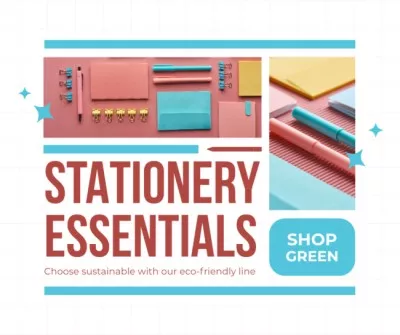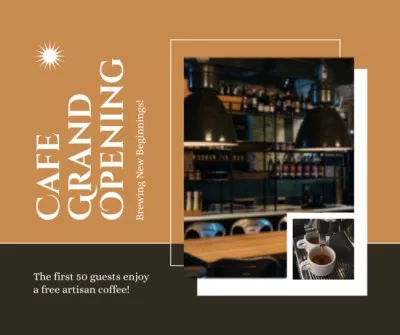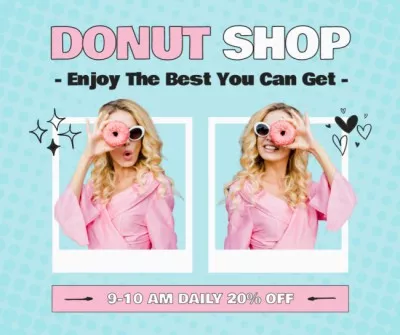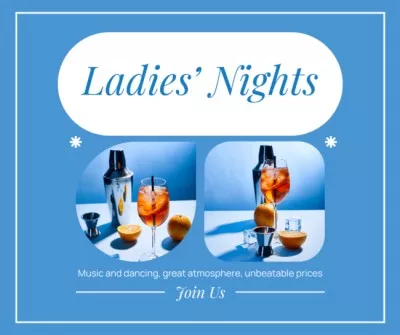Create a Collage for Facebook With VistaCreate
Whether you’re a business promoting a new product or you just want to share some photos with friends, VistaCreate’s collage maker can help you create an eye-catching FB collage for a post, event, or background.

Facebook collage maker
We offer an easy-to-use studio that helps you create collage for Facebook. Plus, it’s super easy to learn how to make a collage on Facebook with VistaCreate. Start by choosing your favorite layout, and customize your Facebook collage maker free from there.
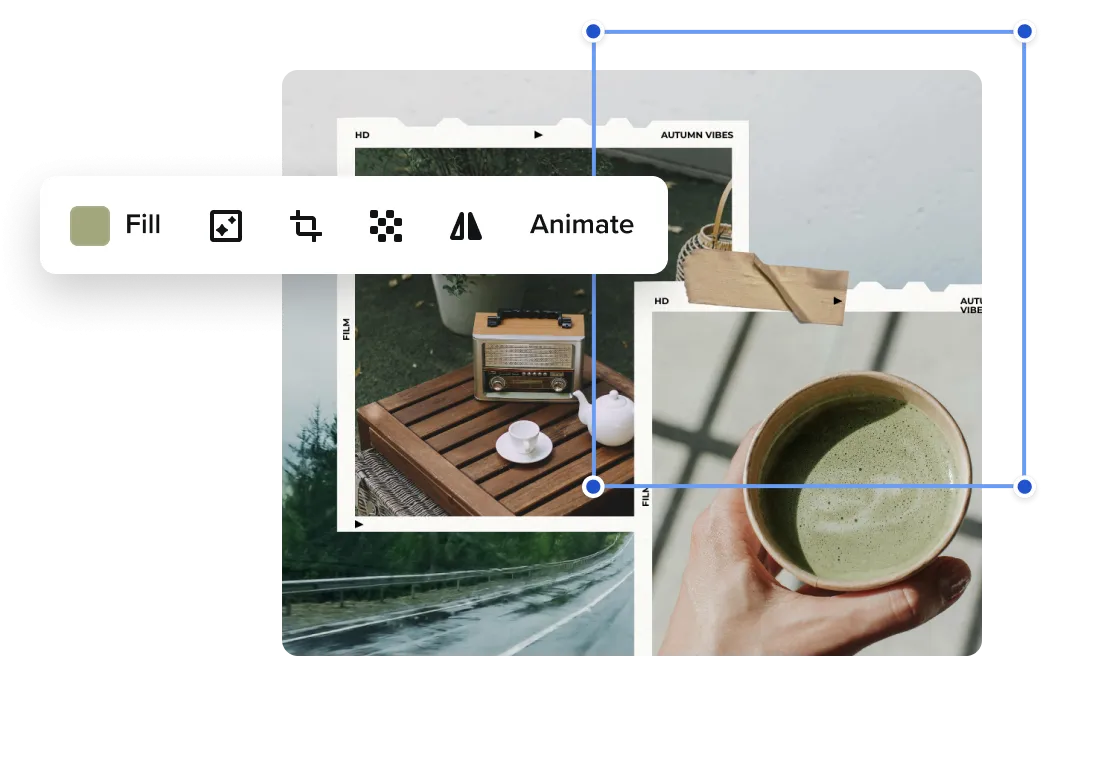
Editing studio for easily making a pic collage
VistaCreate’s Facebook photo collage maker offers tons of DIY design tools so you can have the best photo collage on your timeline. Plus, learning how to do a collage using our templates is a piece of cake.
Facebook photo collage templates
Easily get started on your photo collage for Facebook by choosing your favorite template from our vast library. Professionals design our templates to have the highest design quality out there.



Use objects to make it unique
After you’ve chosen a template, our studio offers tons of ways to make your collages for Facebook completely unique. First, add objects, images, designs, and shapes anywhere you want on the canvas. Then, change their color and size until you’re happy with your design.


Customize and make it your own
If you’re not totally happy with the given template, you can completely edit it to make it totally custom. Adjust the sizing, fonts, and colors until your pic collage is totally you.

Upload your own photos
What’s a photo collage maker if it doesn’t allow you to add your own photos? VistaCreate’s upload feature allows you to add your own images and other content to your pic collage. Then, upload your photos and arrange them how you please.



-
Access thousands of premium templates for your projects
-
Design using files from a library of 150M+ photos, videos, vectors
-
Remove backgrounds from your images with a single click
-
Unlock infinite Brand Kits, unlimited storage, and version history
-
Collaborate with up to 10 members in your Team Account
-
Make your own stickers, quickly resize designs, and more
How to create a Facebook picture collage
-
Step 1
Make a VistaCreate account
If you do not already have an account, you’ll need to make a VistaCreate account. Sign up for free using your Google account or email so you can access and save all your designs. -
Step 2
Choose a template
Browse through the comprehensive library of ideas and pic collage layouts until you find a mockup that matches your style and the proportions and number of photos you’d like to be in the collage. The templates serve as examples that you can edit in the following steps. -
Step 3
Insert your photos
Once you’ve chosen a sample you’re excited about, you can upload your photos. Use the upload tab to upload images from your device. Then, drag the photos to their designated places within the layout. Adjust the order and size of the photos until you’re finished with the collage. -
Step 4
Share to Facebook
When you’re done with your personalized photo collage for Facebook post, you can download the photo collage. Then create a post, or add it as your profile or event background.
FAQ
-
Do I need an account to use the photo collage generator?
No, you do not need to make an account to use the collage maker. However, you will need to create an account if you want to save your progress or if you want to access all your designs in the same place. -
Can I post the photo collage directly to Facebook?
Yes! When you’re done editing your collage, click the blue “Publish” button. Then, log into your Facebook account, and create the post directly from VistaCreate. -
How do I upload the photos to add to the Facebook collage?
When in the creator studio, click “My files” in the lower-left corner. Choose the photos you want from your device to upload them. You can then drag the photos onto your design and resize and rearrange them.
Start with a template to make the most stunning collage on your timeline
Browse your templates to find the collage layout that works best for your photos. Our collage maker is the perfect tool for your business page, event, or your personal Facebook profile.