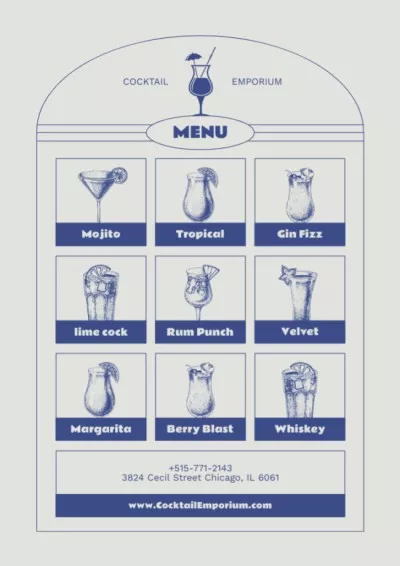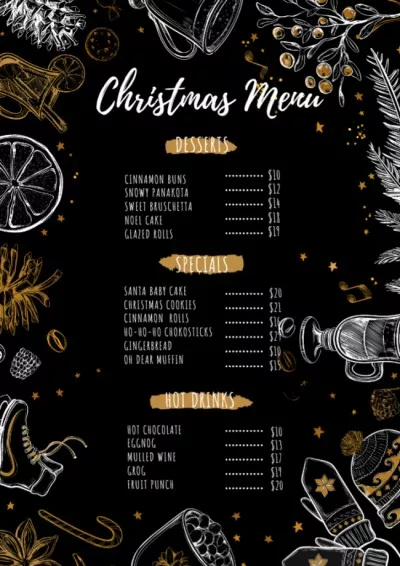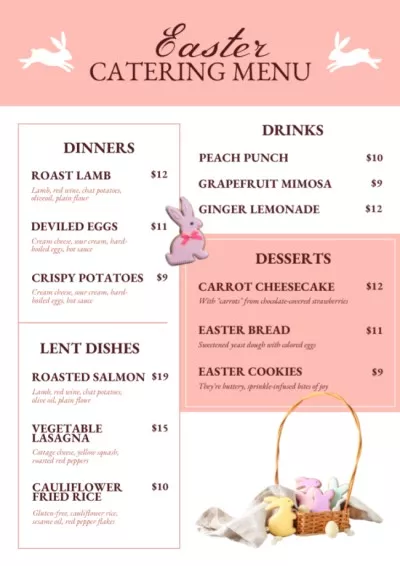Menu Maker for Your Restaurant
A menu design is extremely important whether you have a fancy restaurant or a local cafe. Explore beautiful templates in VistaCreate and easily make a memorable menu design! With our restaurant menu creator, every owner can make a menu online for free in just a few minutes. Simply pick a template you like and customize it with colors, fonts, objects, masks, and more. Work with ready-made templates or start from scratch to create truly unique designs.

Get it printed!
Get it printed!
Get it printed!
Design custom menus in no time
Create menus that perfectly fit your restaurant’s aesthetic with the VistaCreate free online menu maker. Access various restaurant menu templates and easily adjust any to your business. Then, add your specialties, appetizers, and drinks, combined with photos, and be ready to welcome guests enticed by your updated menu.
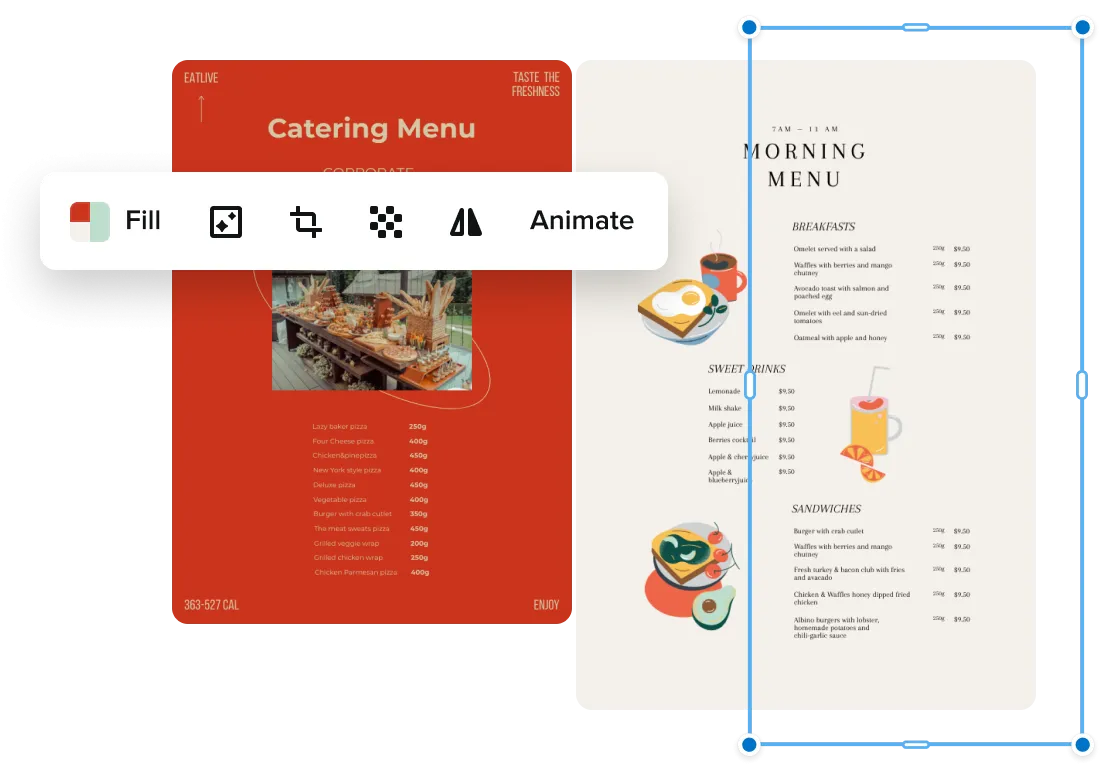
Perks of VistaCreate’s free menu maker
Whether you need a beautiful menu for a coffee shop, bar, restaurant, hotel cafe, or food delivery service, we’ve got you covered. With hundreds of pre-made templates and easy-to-use tools, you can create a custom menu design in a few minutes.
Access menu templates for any taste
Your menu is not just about presenting foods and drinks; it’s about communicating your tone and values. Make the most of your menu design using VistaCreate’s professionally-made templates. Besides, all templates in our menu card maker are fully customizable. So explore the variety of restaurant menu templates and find the best one to show off your business.

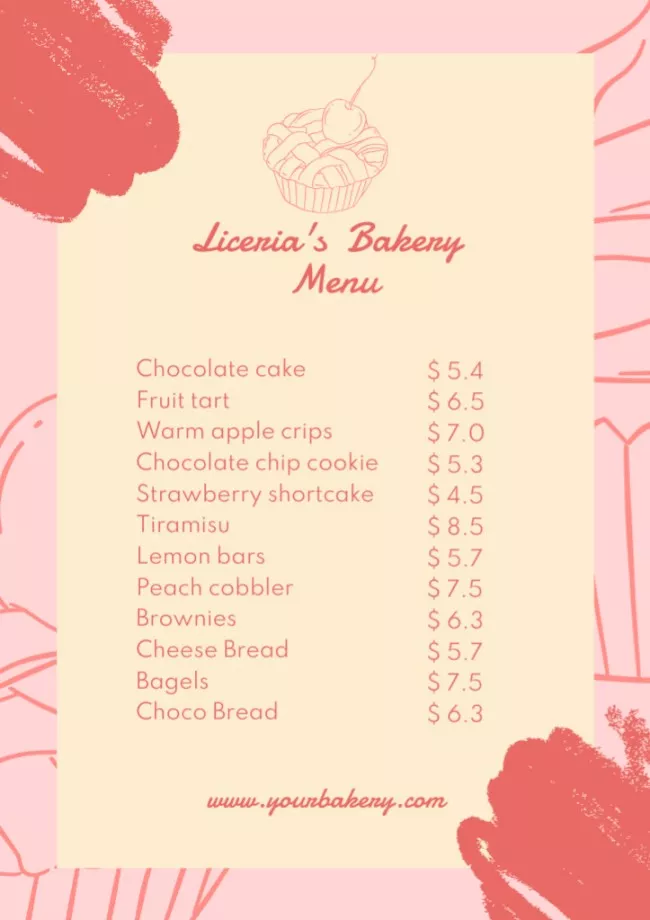


Apply the right font to your design
Working in a competitive filed, you need to be creative to appeal to your potential customers. Text is the foundation of any restaurant menu design. Use the VistaCreate font collection or upload your own to enhance your menu card design. Experiment with different text styles to find the best one for your restaurant, cafe, or take-out.


Personalize your cafe menu
Making custom menus has never been easier! Explore intuitive design tools and easy-to-use features in VistaCreate and easily make any menu template fit your brand’s style. Upload your restaurant logo, dish photos, and other visual content to the editor, and use these files to design a menu that reflects your aesthetic.

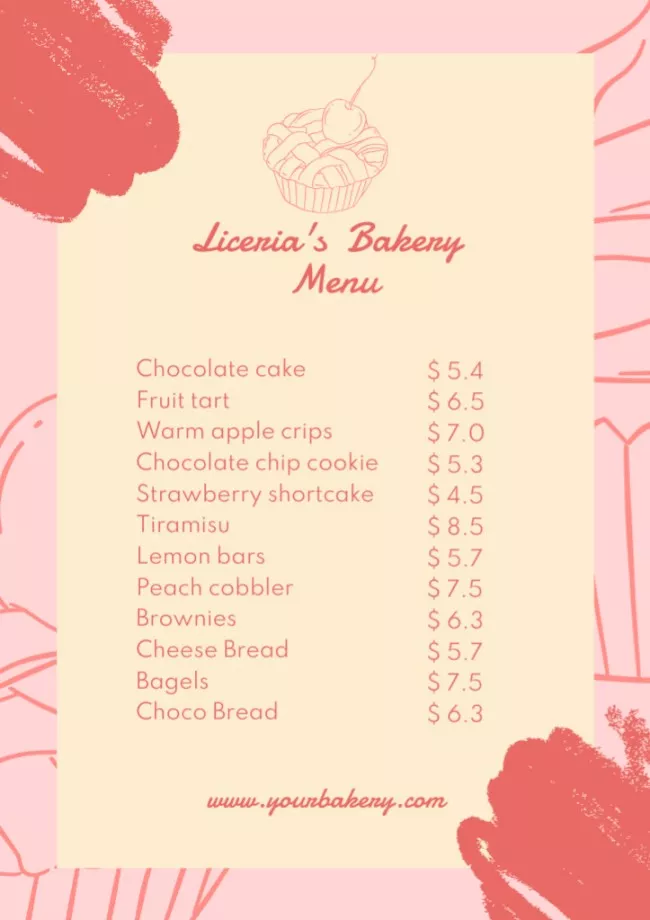
Make edits in a few clicks
Design an elegant and stylish menu with the online menu creator for free. VistaCreate offers powerful design toolkits that allow making any changes you may need: move layers, blur elements, add various effects and filters, change backgrounds, and more. You can also build a brand kit with your fonts, colors, and other visual elements and apply it to make your branded menu.

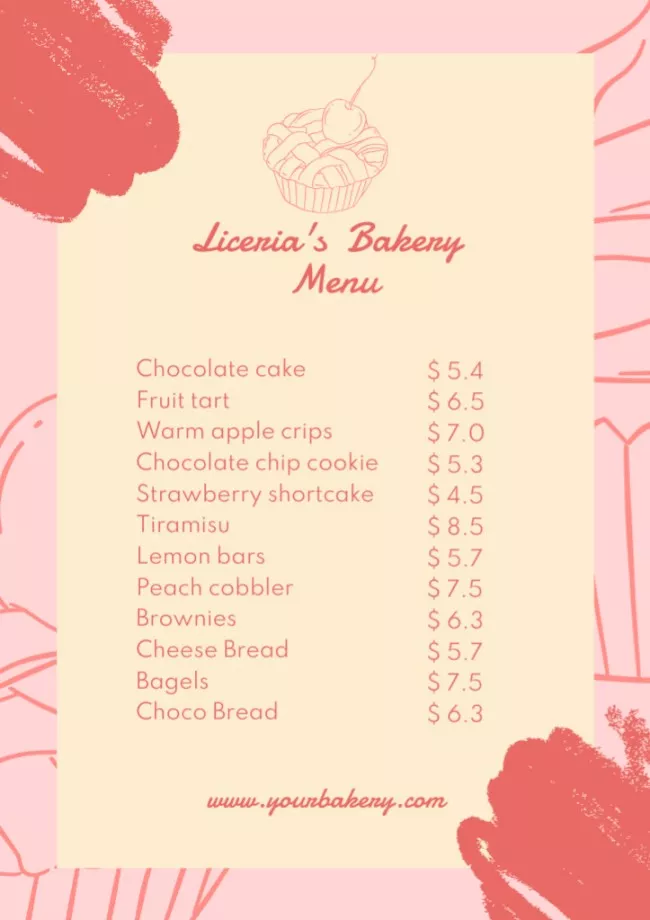
Resize your menu in one go
Whether you need menu cards for print or eye-catching PDF versions for your digital marketing, VistaCreate is the only design platform you need. Quickly adjust your design to your business needs with smart resizing tools in our editor. No need to work over and over again on your design – just choose one of the preset formats or enter custom menu sizes to create the restaurant menu you need.



Access a huge media library
Looking for striking design objects to highlight your menu items? VistaCreate has you covered with a vast media library of elements on any topic or theme! Choose from thousands of stickers, illustrations, shapes, and other objects; add them to your menu design to showcase your restaurant concept and cuisine.

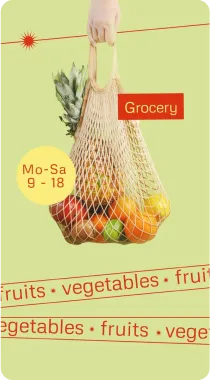
Get your restaurant menus printed
Send your design for print right after it’s done! Edit a template or create a design from scratch, then click “Print Online” and place your order through VistaPrint. Choose the number of copies, paper, and finish, and enter your shipping info. Wait for your prints to be delivered to your doorstep.

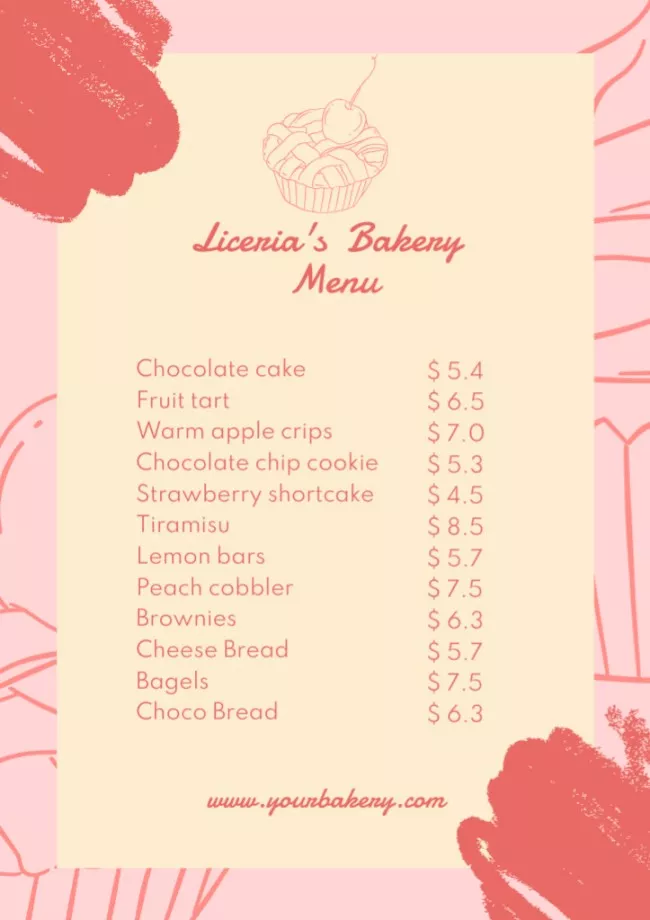

-
Access thousands of premium templates for your projects
-
Design using files from a library of 150M+ photos, videos, vectors
-
Remove backgrounds from your images with a single click
-
Unlock infinite Brand Kits, unlimited storage, and version history
-
Collaborate with up to 10 members in your Team Account
-
Make your own stickers, quickly resize designs, and more
How to make a menu
-
Step 1
Select a format
Sign up or log into your VistaCreate account to have your projects autosaved. Then, type “menu” in the search bar to choose the right format for your restaurant menu design. -
Step 2
Choose a template
Explore a variety of ready-made templates in VistaCreate and choose one you’d like to customize. You can also select a blank canvas to create a menu from scratch. -
Step 3
Customize your design
Edit a template as you want: add text, switch colors and backgrounds, and customize the elements on your artboard. Upload your own photos to give visitors a taste of what to expect with your menu design. -
Step 4
Download, share, or print
Share your finished design online or download it in JPG, PNG, or PDF format. If you want to print it, place an order through VistaCreate and have your ready-made prints delivered to your doorstep.
FAQ
-
What makes a good menu design?
First, you need to focus on readability. Choose the appropriate fonts and colors to make your menu easy to read. Besides, it’s important to properly structure your design so that your customers can quickly find the items they are looking for. Spice up your menu with creative food names to intrigue potential customers. You can make your design even more enticing with tasty food illustrations and descriptions. Create a menu for free online with pre-designed templates in VistaCreate. -
Can I edit uploaded images in VistaCreate?
Yes, you can. VistaCreate offers various photo editing tools to polish your images. Resize, crop, or flip your photo, apply filters, remove image backgrounds, and more. Explore all the great features in the editor and enhance your uploaded content to make it even more appealing. -
Can I use VistaCreate to design both paper and digital menus?
Of course! VistaCreate offers hundreds of pre-made design templates for both digital and print. Easily create a printable design to present to your customers onsite or an online menu to promote your business on social media. Plus, with our menu builder, you can effortlessly make other designs for your restaurant: ad banners, Instagram posts, recipe cards, and other visuals. -
How do I print my menu?
Once you’re done with your design, place an order directly through VistaCreate by clicking the “Print online” button. You’ll be redirected to the VistaPrint website, where you can enter your shipping information and all the necessary details. Your ready-made prints will be delivered right to your doorstep. -
What is the best color for a professional menu?
To build a recognizable brand, you need to create a brand kit for your business. It usually includes your logo, colors, and fonts. Use them across different marketing channels, whether you’re designing content for social media, online ads, printed brochures, or menus.
Hundreds of professional templates
Easily design a mouth-watering menu with VistaCreate’s pre-made templates and lure guests into trying what your restaurant has to offer!
Design ideas for your inspiration
Get inspired by thousands of design templates for any occasion in VistaCreate and make standout visuals for your business.