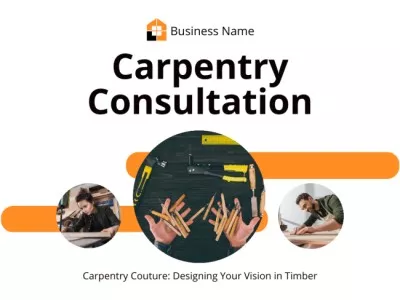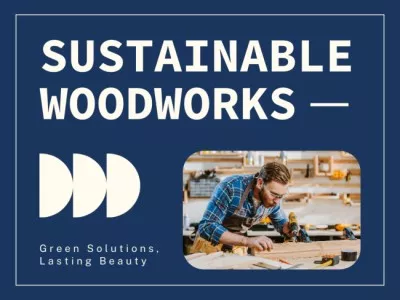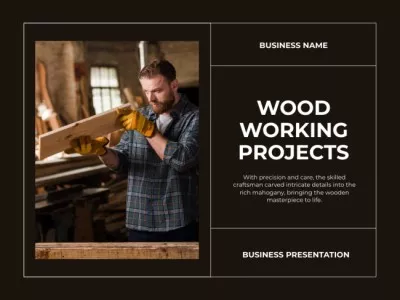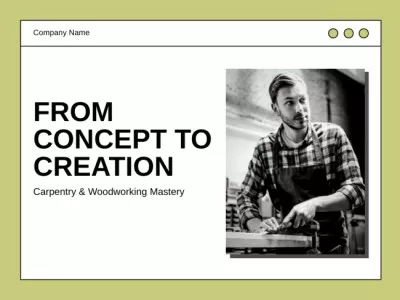Presentation Maker for the Perfect Pitch
Want people to stay glued to your presentation while you’re speaking? Make it engaging! Create an eye-catching slideshow to pitch an idea to your team or present your product to stakeholders. Add charts, stylish graphics, and animated elements. With VistaCreate’s presentation maker, you can win your audience over from the very first slide.
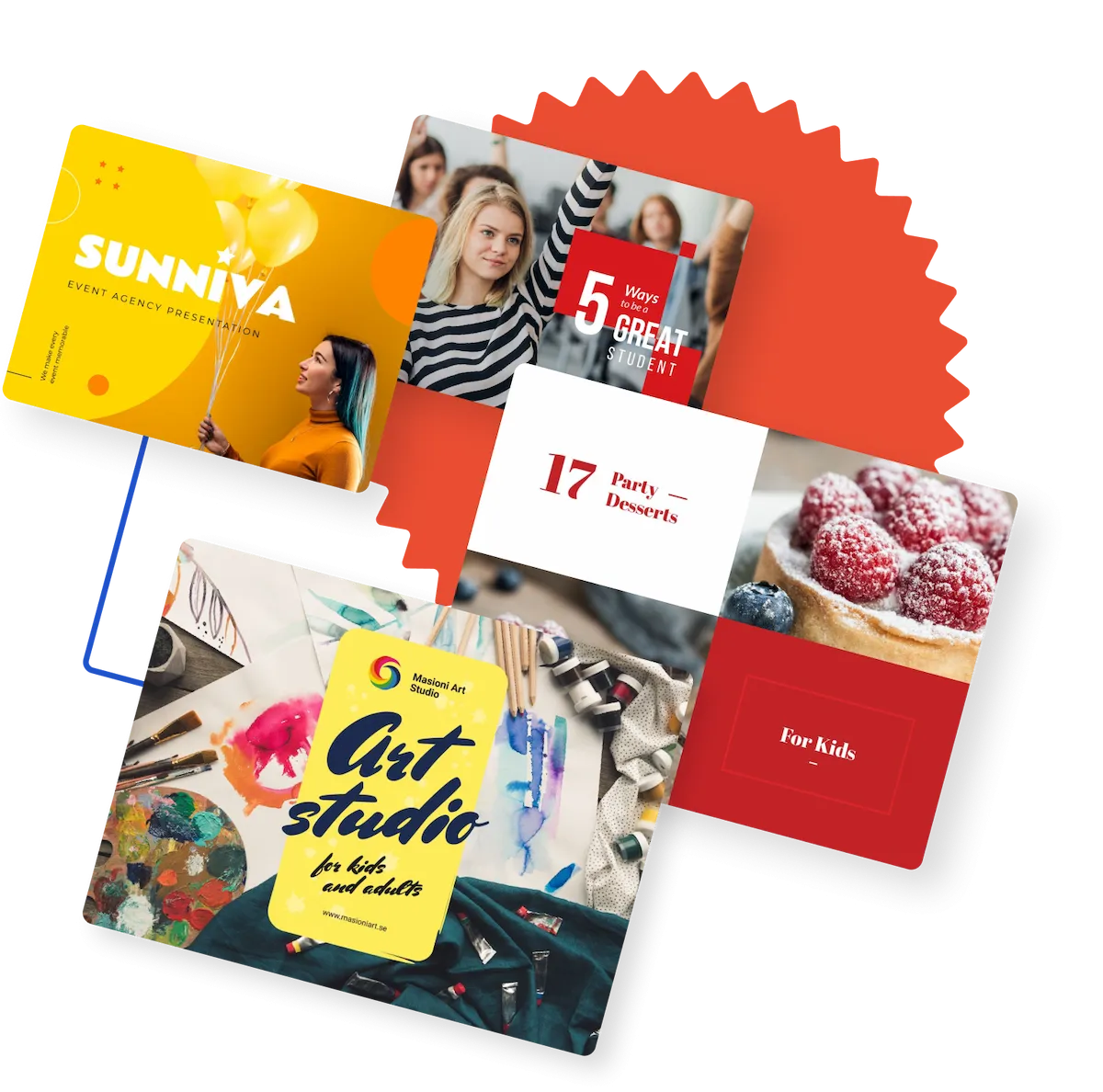
Create stunning presentations quickly and easily
Anyone can build a striking slideshow in VistaCreate, even those without design skills. It has all the tools and features you need to design a presentation online — just grab a template made by professional designers and personalize it in minutes. Add your own photos and text, and you’re done!
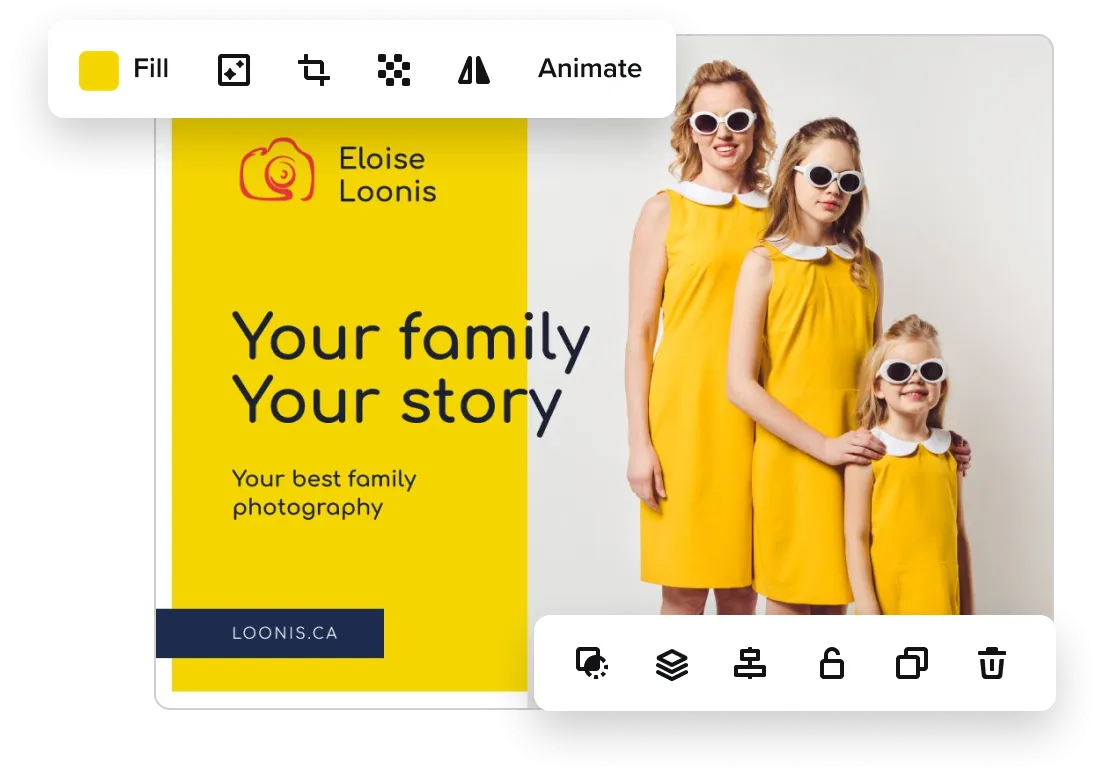
Popular Presentation designs
Everything you need to make a presentation online
VistaCreate provides top-notch features and editing tools to help you create an engaging presentation. See what our presentation maker has to offer and learn some cool hacks and tips on using these features.
Well-designed templates
VistaCreate’s online presentation maker features hundreds of templates made by design experts. All presentation templates include a cover, final slide, and editable pages with ready-made layouts. Duplicate and add new pages depending on the length of your project.

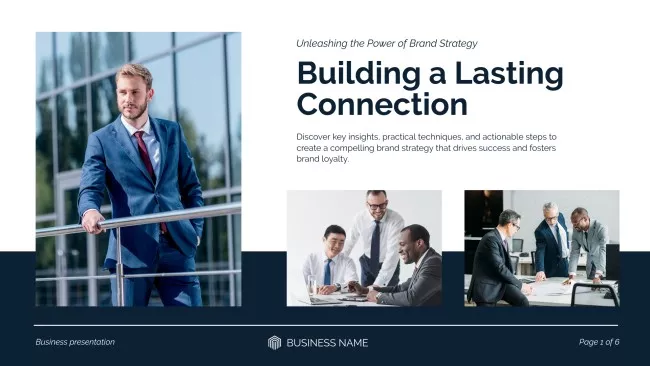

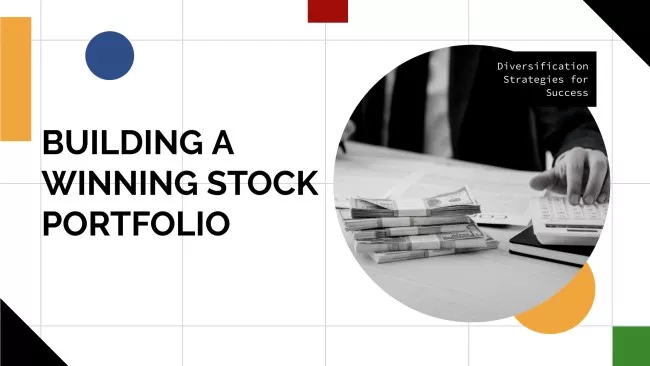
Photos, videos, and vectors
Whatever visual content you need for a presentation — we have it. Browse our library of 1M+ creative assets to find high-quality visuals, lots of free images, videos, and vectors for your project. Choose something from our library or upload your own files to create unique designs in the presentation maker.

Static and animated graphic elements
Make an engaging presentation by adding objects and stickers to your design. Access 53K+ objects, including charts, collages, frames, and other graphic elements. Add animated objects to your design to draw more attention to your presentation. Browse our library of over 13,000 animated elements on various topics and add as many as you like.


Hundreds of backgrounds
VistaCreate has a huge selection of backgrounds for your presentation slides. Choose a solid color, pattern, or photo background from our library. You can use the same background throughout your presentation or apply different ones for each page to diversify your design.

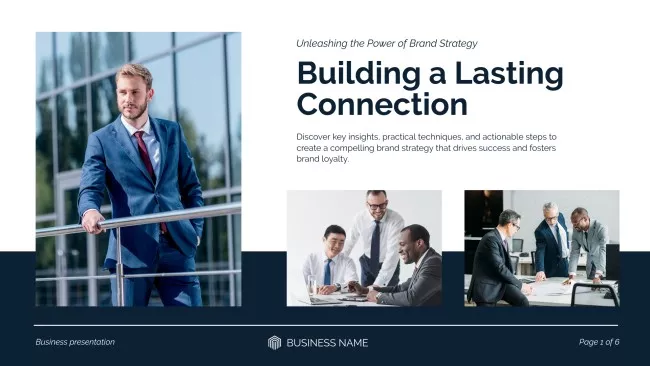
Quick resizing to different formats
If you want to print your digital presentation or share slides on social media, optimize them using the resize feature. All you have to do is to select a format from the list or enter custom dimensions. With our resize tool, you can save your presentation in various sizes and formats to share it in every possible way.


Brand Kit maker
With our online presentation maker, you can create your own branded presentation. To do so, build a Brand Kit with your logo, colors, and fonts in VistaCreate, then apply it to any design in one click. Use this feature to create slideshows for stakeholders and your team.

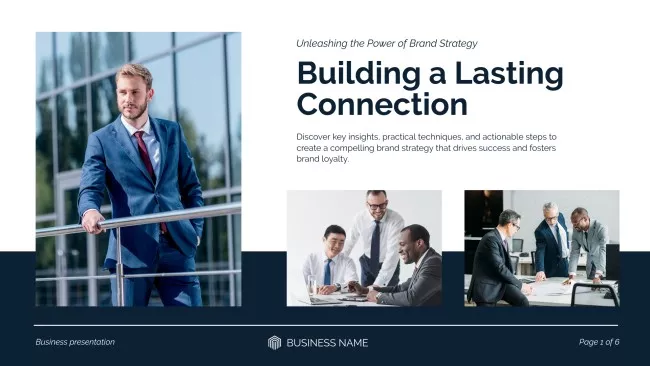
How to make presentations in VistaCreate
-
Step 1
Select a template
Start your presentation by choosing a template you want to edit.
1. Log in to the editor. Or, create an account if you don’t have one.
2. Select a format. VistaCreate offers presentation templates in various formats: 16:9, 4:3, and mobile. Choose one that works best for you.
3. Browse presentation templates. Pick one that fits your style. Use keywords for quick search. -
Step 2
Customize your design
Personalize your selected presentation template to fit your company style.
1. Change colors and fonts. Use your brand’s color scheme and typography for consistent designs.
2. Edit text on every page. Add photos, videos, and other design elements. Delete image backgrounds if needed.
3. Add a logo. Finish up by adding a logo to your project. Proofread your presentation before downloading. -
Step 3
Download or share
Download or share your ready-made project.
1. Download your presentation. You can download your file in one of the available formats: JPG, PNG, GIF, and more.
2. Share your presentation. Copy a unique link to your project and send it via social media or email.
3. Make extra edits. Come back to your design if you need to make some edits. All your designs are saved in “My Projects”.
-
Access thousands of premium templates for your projects
-
Design using files from a library of 150M+ photos, videos, vectors
-
Remove backgrounds from your images with a single click
-
Unlock infinite Brand Kits, unlimited storage, and version history
-
Collaborate with up to 10 members in your Team Account
-
Make your own stickers, quickly resize designs, and more
FAQ
-
What should a professional presentation include?
A powerful slideshow is a combination of captivating design and well-structured information. Modern presentation makers like VistaCreate can help you with both! Use our fully customizable slides to create presentations for stakeholders, customers, colleagues, and more. Use your logo, colors, and fonts for any project to build strong brand recognition for your business. Also, keep in mind that too much text might make your presentation difficult to digest, so keep everything concise. -
Can I add my own photos and videos to my presentation design?
Sure, you can! All you have to do is upload your files to our presentation generator. To do so, go to “Uploads” on the sidebar menu, click “Upload Image or Video”, and select photos from your computer. Add your picture to the artboard by clicking on it. -
Can I duplicate the presentation slides I’ve designed?
Yes, you can easily duplicate a slide in VistaCreate. Just find a page you want to duplicate on the slide deck at the bottom of the artboard. Hover over it and click on the three dots to see all the options. Select “Duplicate page”. Note that you can add multiple pages to your project in our presentation maker. -
Do I need to use special presentation software to make slides?
No, you don’t have to install presentation software to create slides or pages. VistaCreate has all the features and tools you need for your projects, including ready-made presentation templates. You can simply pick a layout you like and customize each page using our presentation editor — try different fonts, experiment with backgrounds, and add music, photos, and objects. -
How can I create an animated presentation?
Start by animating certain design elements, such as photos, objects, and text. Our free online presentation maker offers 8 animation effects for your projects: zoom, fade, move, scale, flash, etc. Apply and adjust effects, then save your slide in MP4. You can show animated slides one by one or merge all pages in PowerPoint or any other software you prefer. -
What is the best file format for my presentation?
The format depends on your needs. Choose PDF print if you plan to print your pages. Opt for PDF standard, JPG, PNG, or MP4 file format for digital use. You can use our resizing tool to adjust any of the presentation templates to your desired format.
Nail your pitch with a winning presentation
Whether you’re pitching an idea to your team or presenting a product to stakeholders, enhance your speech with an impressive presentation. VistaCreate has everything you need to make one — hundreds of ready-made designs and a huge library of photos, vectors, graphic objects, and fonts.
Over 700 designs to get you started
Pick one of our professionally-designed templates and create a captivating presentation in no time.