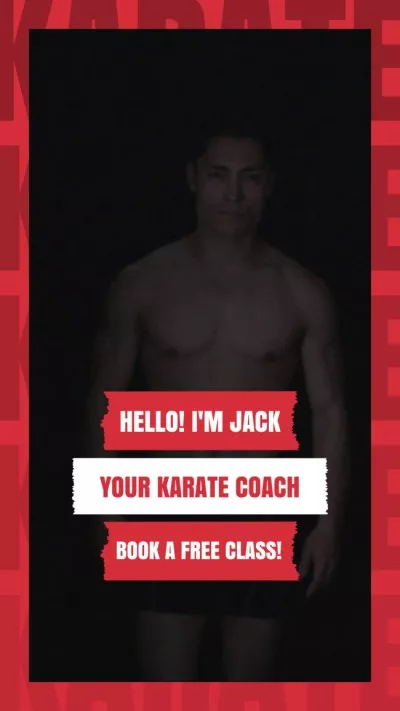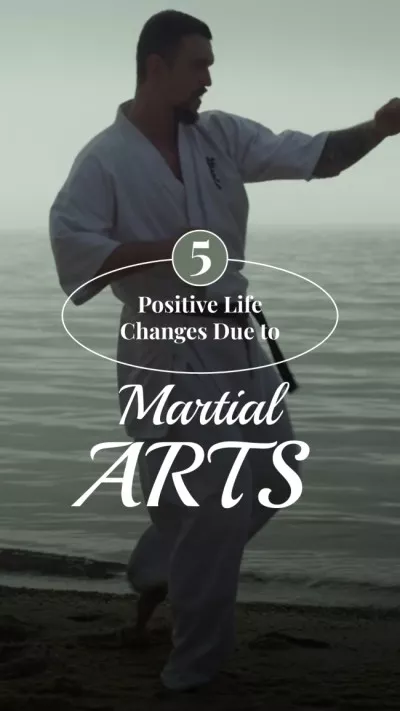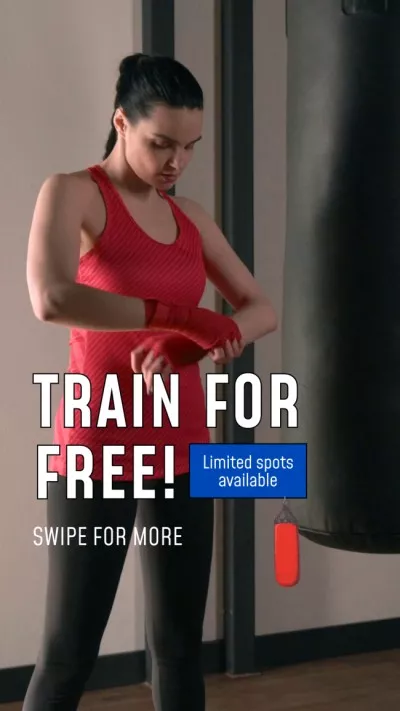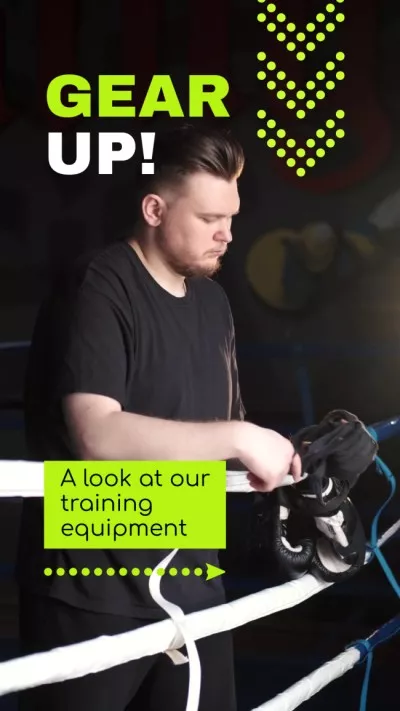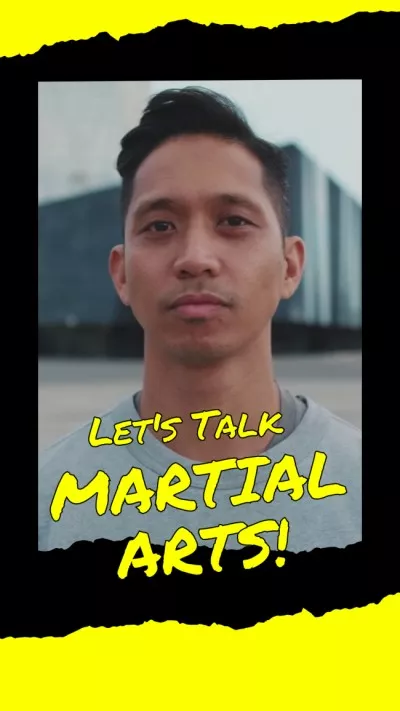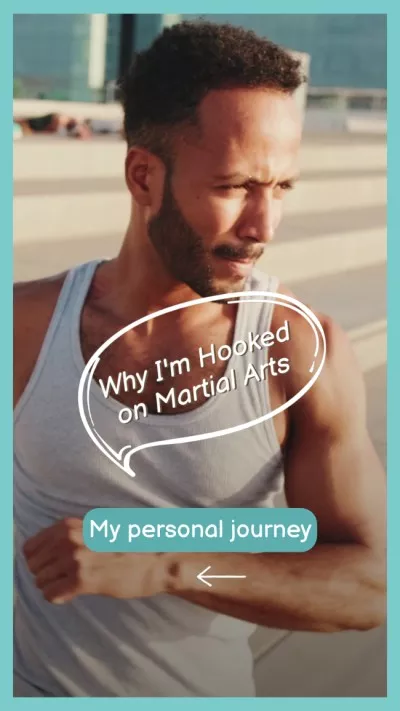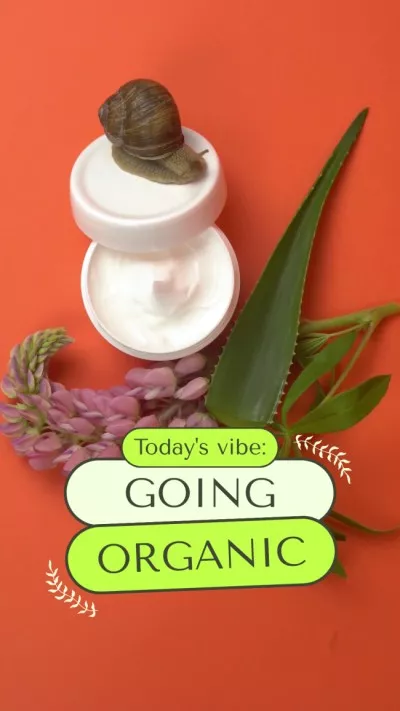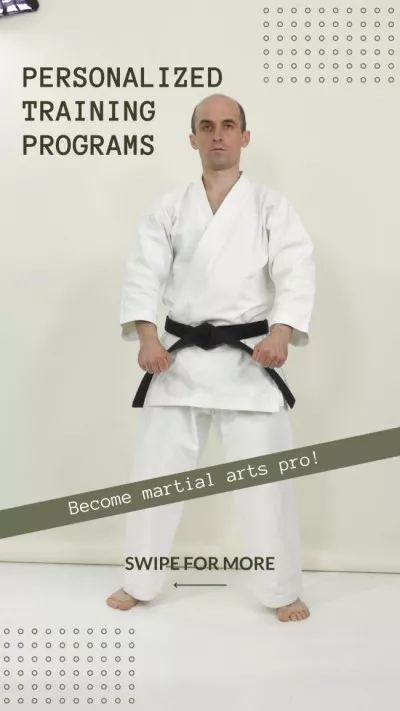How To Make A Reel On Facebook
Create trendy Reels to engage with your followers and reach new audiences. VistaCreate has just the right tools to make a Reel on Facebook. Choose from thousands of Reel templates and customize designs to create unique content for your page.

Create short videos that tell a story
With VistaCreate, you can design authentic content daily to bring your brand closer to your customers. Start by creating a short, exciting story, then take a video and upload it to VistaCreate. You can also choose from thousands of professional videos from our library. Add text captures and a voice-over to deliver your message, and enhance your Reel with music. VistaCreate has all the tools you need to design unique video content.
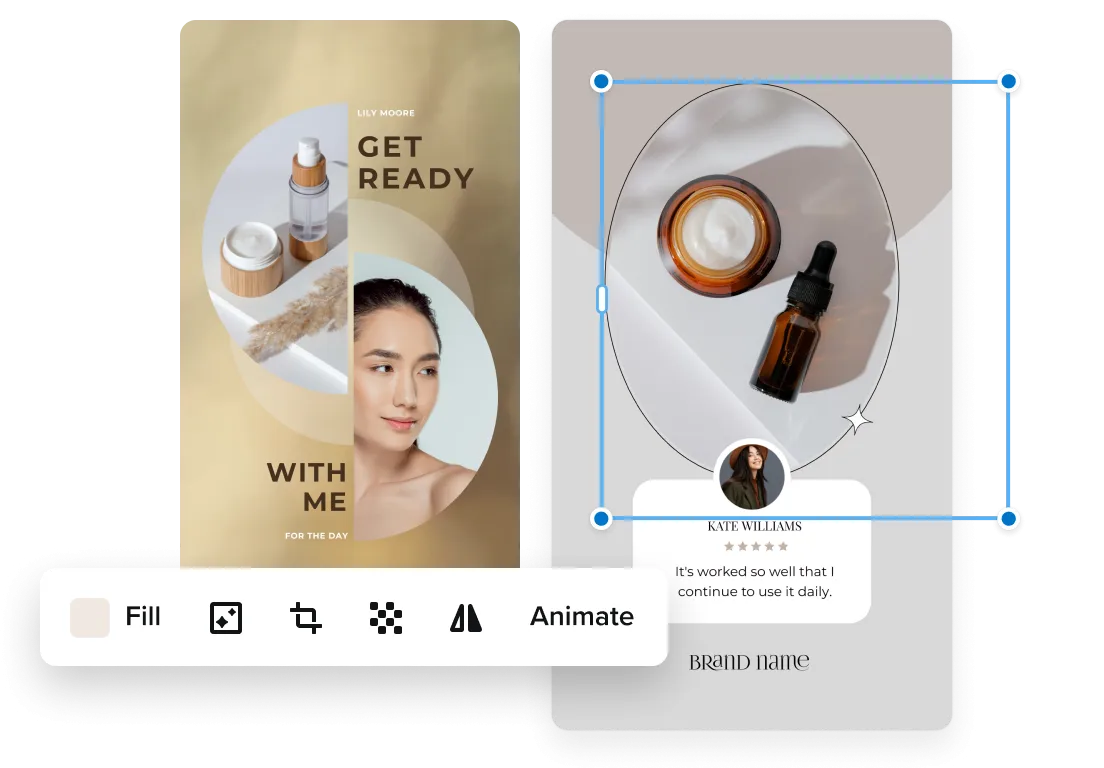
Making Reels like a pro: assets and tools
Using VistaCreate, you can make professional social media content without design skills and experience. Discover some of our top tools and features to help you create Reels on Facebook.
Professional templates you can edit
Access thousands Facebook Reel templates and find the perfect ready-made design for your video. You can customize a design by adding your own content, stickers, music, and animated effects. Use our templates and edit them to create engaging Reels for Facebook in no time!


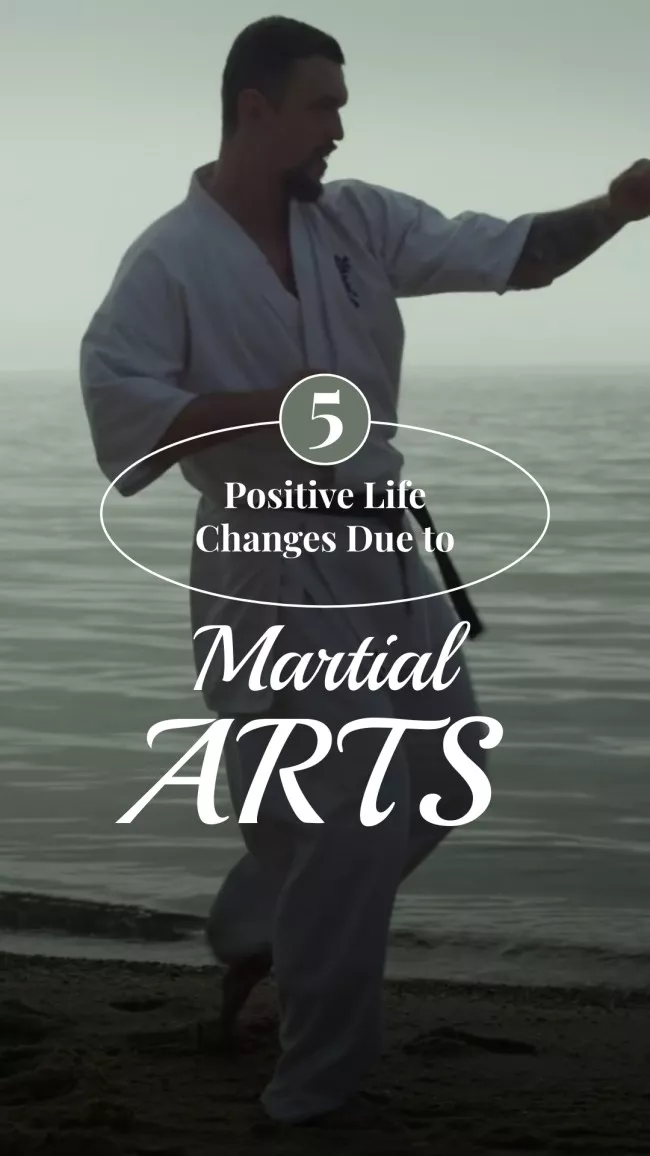
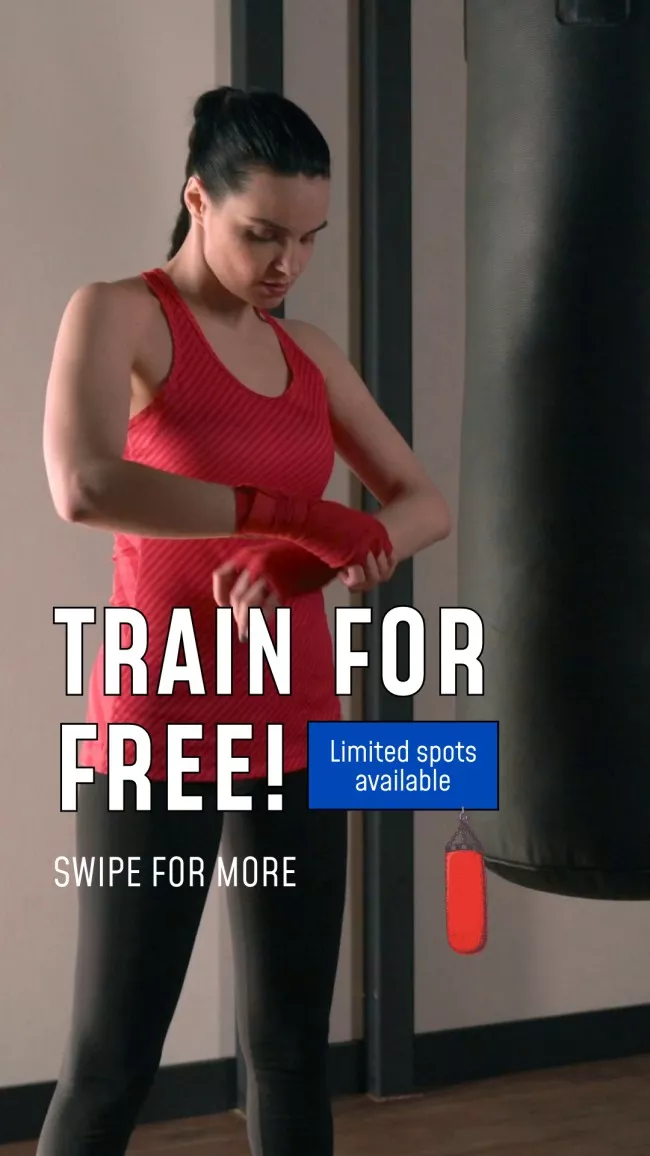
Hundreds of free fonts
Pick a bold font to get your message across. Upload your own typography to VistaCreate or choose from over 680 fonts from our library — use a classic, minimalist, or creative font for your Facebook Reel design.


Royalty-free music tracks
Use catchy music to create memorable Facebook Reels. Choose from 9,000 royalty-free music tracks from VistaCreate’s library. All tracks are categorized by genre to help you find the perfect music for your video content in no time.


Easy-to-use Resize feature
Want to share a Reel not only on Facebook, but other socials? Use our Resizer Pro tool to optimize your video to any other platform. Select one or multiple formats from the Resizer menu and download all optimized file formats in one click. Post your video content everywhere and get more eyes on your product!



-
Access thousands of premium templates for your projects
-
Design using files from a library of 150M+ photos, videos, vectors
-
Remove backgrounds from your images with a single click
-
Unlock infinite Brand Kits, unlimited storage, and version history
-
Collaborate with up to 10 members in your Team Account
-
Make your own stickers, quickly resize designs, and more
How to create Reels using VistaCreate
-
Step 1
Choose a format
Log in to your VistaCreate account or create a new one. Enter “Facebook Reel” into the search bar on the main page to find all templates in this format. -
Step 2
Select a template
Pick a template you like and click on it to start designing. You can also design from scratch and use our templates to inspire your projects. -
Step 3
Personalize the design
Customize a template using VistaCreate’s media library, tools, and features. Upload your own photo or video, change the background, and edit the text. Add effects, animations, and music as well. -
Step 4
Share your short video
Share your Reel on Facebook right from VistaCreate and don’t forget to post it to other socials. Resize your video in our Reel maker, then, download or share it with your followers.
FAQ
-
How can I share the same Reel on Instagram and Facebook?
You don’t have to upload your short videos via the Instagram or Facebook app. Once your Reel design is ready, you can share it to Facebook directly from VistaCreate. -
Can I use my own music and a voice over in my VistaCreate project?
Yes, you can! To add music or a pre-recorded voice over, go to the left menu, click “Music” and choose “My Music”. Here, click “Upload Music” and select MP3 or WAW tracks from your computer. Then, click on a music file on the list and it will be added to your project. -
How do I get more attention to my Reels on Facebook?
First and foremost, you can maintain viewer attention by making Reels that tell a story. Don’t start recording a video if you don’t have a script or an idea. Make your content helpful, funny, and on-trend. Also, consider collaborating with other creators. They can create professional Reels to promote your business and also help you expand your audience. And last but not least, share Reels to your Facebook Stories to get more eyes on your content.
Ready-made Facebook Reel templates for your business
Make standout Reels for Facebook with thousands of ready-to-use layouts. Just pick a template and start designing right away!