Create Engaging Instagram Ads Online
Instagram ads deliver above-average ROI and higher engagement than competing platforms. Create stunning Insta ads that can win the creative battle and earn clicks. Select a ready-made Instagram ad template that fits your idea and quickly customize it in VistaCreate. No design skills or experience needed!

Animate your Instagram ads in minutes
With VistaCreate’s Instagram video ad maker, it’s easy to create captivating banners. A huge collection of templates and tools enable you to quickly design IG ads featuring beautiful animations and videos.
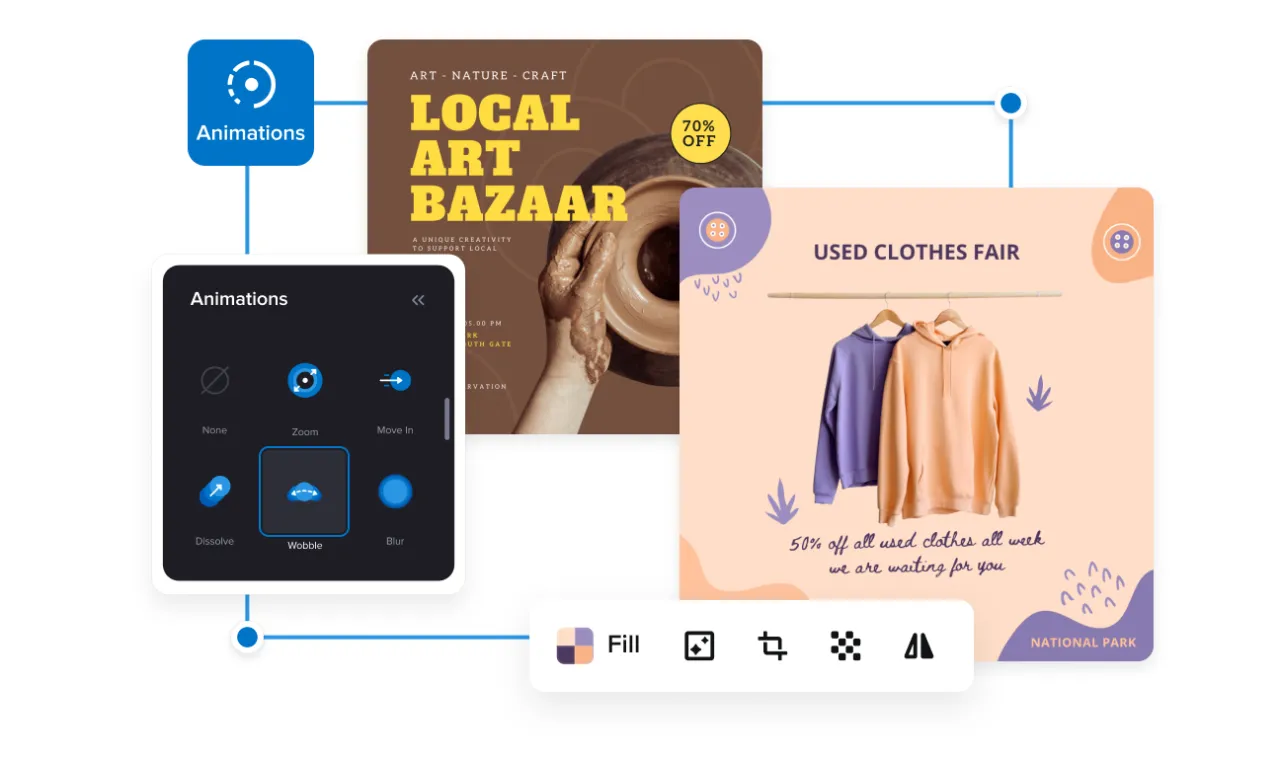
Tools to make Instagram ad designs
Boost your Instagram ad campaigns with standout design. Create Instagram advertisements with VistaCreate’s powerful collection of images, stickers, fonts, and backgrounds.
Pick a template
With VistaCreate, you can access more than 3,000 ready-made layouts that you can use for your design. Just pick an Instagram ad template that works for your industry and quickly customize it using our simplified editing features and tools.



Animate your ad
A large collection of templates featuring motion graphics make it simple to create eye-catching animations for your Insta ad. Use Instagram Story ads to attract more people to you brand and boost sales.



Customize your design
VistaCreate makes it easy to upload images, videos, and graphic elements, allowing you to add a personal touch to any template of your choice. Add or subtract any element with a click.

Edit your ad design
Customize anything you want with the VistaCreate Instagram ad maker: text, fonts, backgrounds, and images. Use the Background Remover to highlight what matters in your design. Create stickers from your photos if you’re looking to add some fun to your visuals.


Repurpose your ad
The online graphic generator makes it easy to resize your ready-made designs and use them for different marketing channels. You can select a new format for your ad or enter custom dimensions.



Enhance your ad
You can easily enhance your Instagram ad with animations, illustrations, shapes, stickers, icons, frames, and other design objects. Find them by keyword to save time. You can pick from static or animated objects in VistaCreate.


Media Library
Access more than 70M+ royalty-free images on any topic or theme to use in your Insta ads.
Stock Videos
To make your ads more striking, VistaCreate offers a massive library of engaging video clips. Find them under the “Videos” tab on the artboard.
Font Collections
Use VistaCreate’s collection of more than 680 fonts in 25 languages. If you can’t find relevant fonts in the editor, feel free to upload your own to the platform.
How to create an Instagram ad in 4 steps
-
Step 1
Choose a format
Select your Instagram advertisement format to get started. Enter “Instagram ad” into the search bar on the VistaCreate main page to find your desired format faster. -
Step 2
Select a template
Choose your favorite template from over 3,000 designs. Use keywords to make the searching process easier for you. -
Step 3
Customize a design
Add, remove, or edit any element to personalize your Instagram ad. You can change colors, fonts, and text in your design, as well as add masks, objects, and other elements. -
Step 4
Download or share
Download your ad or publish it directly to IG from VistaCreate. Note that you can also resize your ready-made ad to post it to other social media platforms.
FAQ
-
What are the dimensions for the Instagram Ad format?
The resolution of the Insta Ad format is 1080×1080 px. Our formats have pre-set sizes, so you don’t have to worry about dimensions. This means you can focus on perfecting the aesthetics of your design. Choose a format that aligns with your vision and dive into refining every detail to create ads that truly shine on the platform. -
How do I publish my design on Instagram?
You can create an Insta Ad design using the VistaCreate IOS app and publish it from your smartphone. You can also create a design on your laptop, upload it to any cloud storage, and then download the design to your smartphone or tablet to publish on IG. -
What kinds of ads can I create?
You have the freedom to design both static and video ads using VistaCreate. For video advertisements, simply select an animated template and personalize it to your liking, or use our user-friendly tools to add animation to your layout. You can play around with animated effects or incorporate moving objects into your design. These options are perfect for increasing engagement and drawing new interest to your brand. Why not give it a go and see the results for yourself? -
Can I post ads to Instagram Stories?
Sure! Leveraging Instagram Stories offers a powerful strategy for showcasing your products and services within the platform’s dynamic environment. People watch hundreds of Stories daily, so crafting attention-grabbing designs that stand out is a must. To truly captivate your audience, think about incorporating video ads tailored specifically for Stories — a compelling approach to draw viewers into your promotional content, fostering a deeper connection and driving higher engagement with your offerings. -
What video formats can I use for my Instagram video ad?
Use videos in MP4 or GIF to create an Instagram ad in VistaCreate. Remember, you have the option to choose videos from our extensive collection or seamlessly upload your own files directly to the editor. If you’re wondering how to upload your videos, just head to the “Uploads” section in the sidebar menu of the artboard and click on “Upload Image or Video”. After that, simply pick files from your computer and effortlessly integrate them into the template you’ve chosen. It’s a straightforward process that allows you to make your ads come to life with dynamic visual storytelling.
3,000+ Instagram ad designs
VistaCreate is a powerful tool for making stunning IG ads that will attract your target audience. We show you a number of templates to start with, and this is where designing adventure will begin.
150,000 professional layouts
VistaCreate can help you create visuals that look like they were made by professional designers. Browse templates in different formats to promote your brand on a variety of platforms.







































