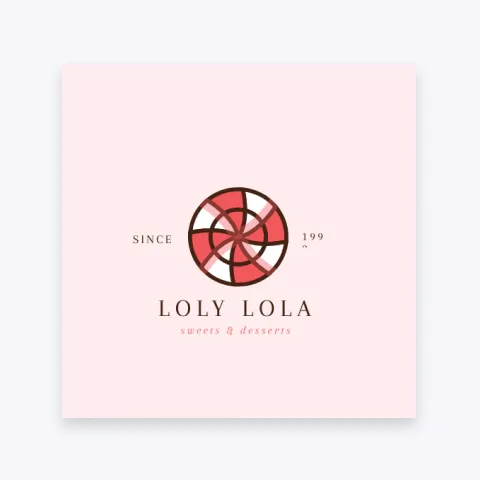Create Logos For Free Online

Introducing Logomaker: Dozens of design options for your brand
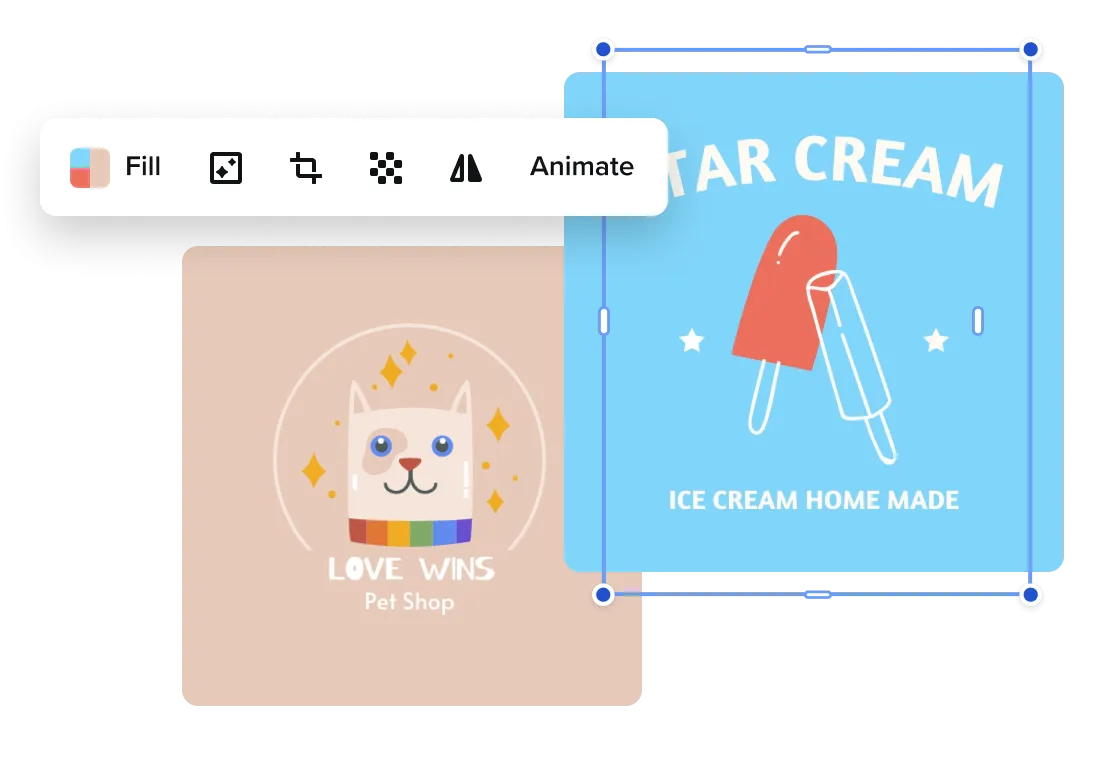
Design logos in no time with VistaCreate
Studio-level logo templates



Unlimited Custom Fonts Upload

Custom Content for Your Logo

Easy-to-Use Editor


Transparent Background


Solid Collection of Custom Objects


-
Access thousands of premium templates for your projects
-
Design using files from a library of 150M+ photos, videos, vectors
-
Remove backgrounds from your images with a single click
-
Unlock infinite Brand Kits, unlimited storage, and version history
-
Collaborate with up to 10 members in your Team Account
-
Make your own stickers, quickly resize designs, and more
Why choose VistaCreate for logo design?
-
All-in-one design platform
VistaCreate covers all your design needs: from designing a logo and building your own Brand Kit, all the way to using it in promo materials.
-
Built-in media library
Get access to 1,000,000 royalty-free images, videos, and vectors to reach more people with your studio-level designs.
-
Short video tutorials
Need guidance with your design? Watch our short video tutorials on how to work with editing tools and create visuals in different formats.
-
Tools from our Vista partners
Using Logomaker by VistaPrint is one of the many benefits of joining the Vista family. Use our partners’ tools to design and print your materials with ease.
How to create a logo in VistaCreate
-
Step 1
Select a format
Sign up on VistaCreate or log into an existing account to get started. Select the logo format in the search bar or find it under “Marketing Materials” on the dashboard. -
Step 2
Choose a template or go to Logomaker
At this stage, you can either browse through our ready-made templates to choose one you like or create your own logo in the logo maker for free. -
Step 3
Customize your logo
Whether you’re working with a template or creating a logo in the Logomaker online, you can customize your design to make it a perfect match for your brand. -
Step 4
Brand your designs
Save your ready-made logo to Files and use it to brand social media content, marketing materials, and merch. You can also add it to your Brand Kit to make designs faster.
Step-by-step tutorial on making logos
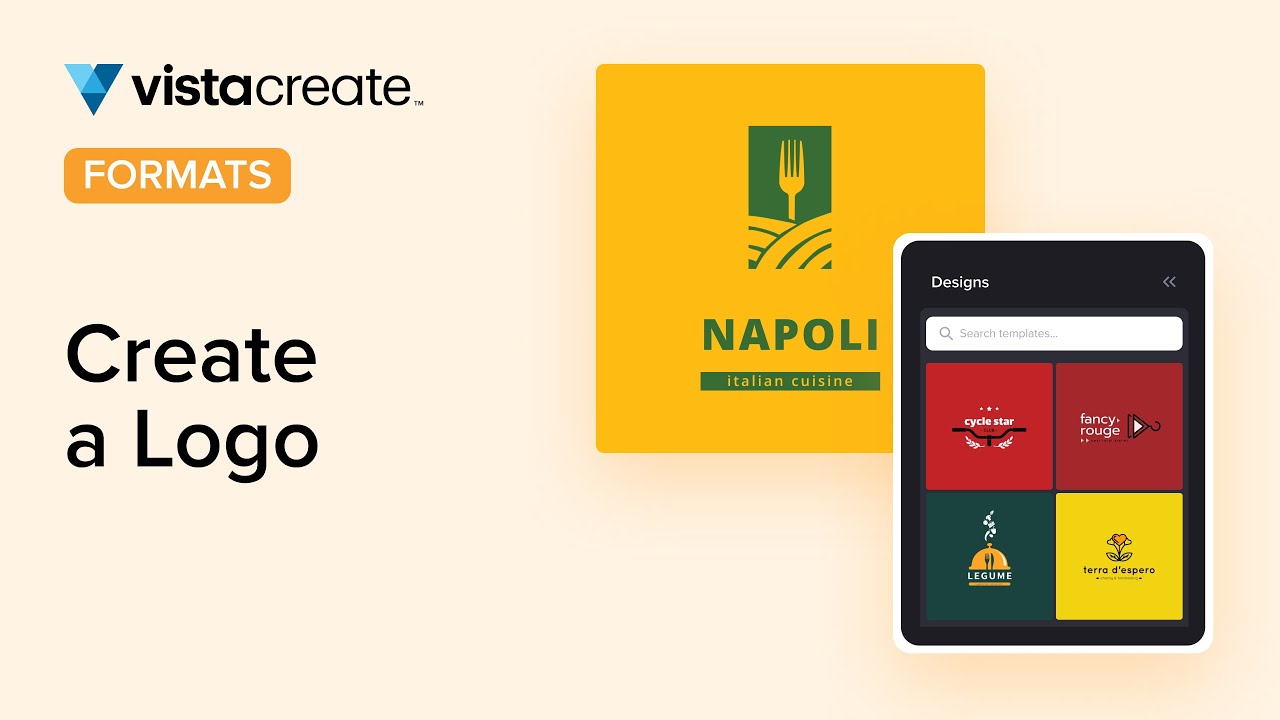
FAQ
-
What logo formats are available for downloading?
If you’re creating a logo from our template, you can download it in any of these formats — JPG, PNG, PNG Transparent, PDF, MP4, or GIF. If you’re working with the Logomaker, your design will be automatically saved in “My Files” in PNG and PNG Transparent. -
What is the difference between logo templates and the Logomaker?
When working with templates, you can choose one you like and customize it to your needs. When designing in the free logo maker online, you just share key facts about your business (name, industry) and get customized options for your brand. You can also experiment with different colors, fonts, and shapes for perfect results. -
Are both logo templates and the Logomaker free to use?
Yes, you can design a logo for free with both of these tools. -
Can I upload my own font?
Sure! Uploading your own font is simple. Go to the “Texts” menu and click “Upload Fonts”. Remember the font you upload should be in a TTF or OTF format.