YouTube Logo Maker for Standout Designs
A YouTube channel with a striking logo always looks professional and sets your brand apart from competitors. With thousands of free templates from VistaCreate, you can design a unique, watermark-free logo in no time. Simply choose one of our ready-made templates and turn them into a logo you’ll be proud to feature on your YouTube.

Design your own YouTube logo in minutes
No matter what niche your channel fills, there’s a lot of competition from other YouTube channels. You need to stand out! Visual branding creates a distinctive identity for your channel and helps set you apart from competitors. VistaCreate offers everything you need to design an eye-catching YouTube channel logo. Access easy-to-use editing tools and an extensive creative assets library and make a professional logo design in no time.
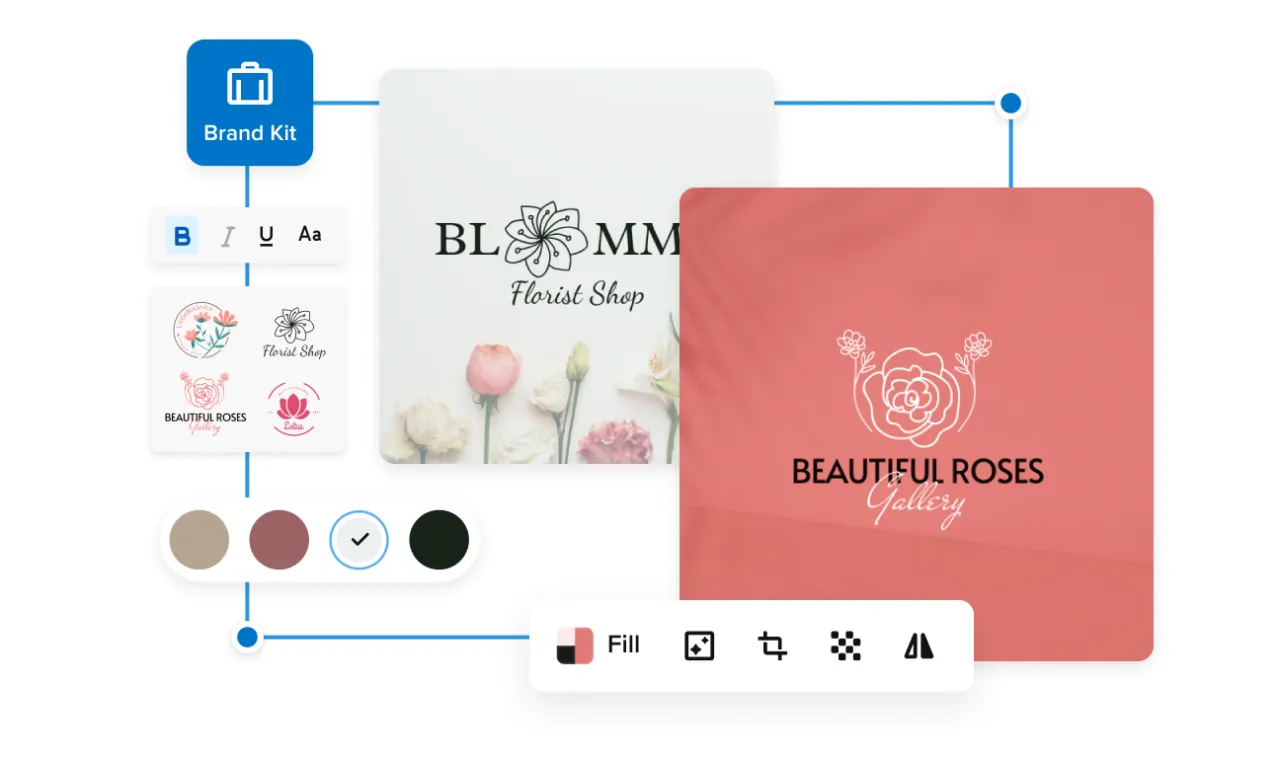
Perks of the VistaCreate YouTube logo maker
With VistaCreate, all the tools you need to make a professional YouTube logo are at your fingertips. Remove image backgrounds, experiment with color schemes, change fonts, and more in our free logo maker. You can also add your visual content and add it to the artboard to create a truly unique logo for your YouTube.
Logo templates for any industry
Our templates make it super easy to create the perfect logo for your YouTube channel. Choose a YouTube channel logo template and easily customize it in our editor to fit your brand’s style. You can also use templates for inspiration and make your design from scratch in our logo maker.




Hundreds of free fonts
Want to add some flair to your YouTube logo text? Choose from 680 fonts in our free logo maker, alter the text size and color, and make your channel name pop up. You can also upload your own fonts to maintain consistency across all your YouTube designs.

Easy resizing tool
Want to use your eye-catching YT logo for social media content, merch, or prints? You can resize any of your designs for multiple platforms and reach more people online and offline. Choose from our formats or enter your custom dimensions.



Objects on any topic
Enhance your YouTube logo designs by adding trendy design objects. Your options are endless with more than 53,000 free shapes, illustrations, icons, masks, and stickers. You can use static or animated objects for your projects.


Edit the background
Your YouTube logo background is integral to your design, and our logo maker makes it so easy to customize different aspects of it. The opacity tool lets you make the background as subtle or bold as you like. You can also create a YouTube logo with a transparent background.


Endless customization options
You can tweak any element on your YouTube channel logo template. If you already have a business icon or graphic, easily upload it to VistaCreate and use in your YouTube logo design. Add or remove objects, experiment with backgrounds and colors, change text, and try out various effects and filters in the editor.


How to make logos for YouTube in VistaCreate

00:51
How to create a logo for your business
Views
2.7K
-
Step 1
Browse templates
Build a strong brand on YouTube with a standout logo design. Explore templates.
1. Log in to your account. Or, create a new one if needed.
2. Select the logo format. Then, use the “YouTube” keyword to narrow down your options.
3. Pick a layout. Browse the logo template collection to see your options. Use keywords that reflect your channel theme. -
Step 2
Edit the template
Change colors, experiment with illustrations, and upload your files.
1. Customize colors and fonts. Do you have a color palette for your channel? If not, you’ll need one. Create it in the editor or use ready-made color and font combinations.
2. Type in your name. Using your channel name for a logo design can help you build a recognizable image.
3. Use objects. Browse design objects in the editor to see if there’s anything for your logo. -
Step 3
Download and share
Download the logo. Then, use it to create other designs and merchandise for your channel.
1. Download the logo. Once you’re done, download your design in the desired format — JPG, PNG, PNG Transparent, and more.
2. Share it online. You can share your logo design via social media or email. Just copy a link to it and send it online.
3. Make edits. VistaCreate saves all projects created through your account, so you can return anytime and make extra edits.
FAQ
-
Can I add my own photos to my YouTube logo?
Yes! You can upload your own images and videos to the editor. Use your photo as a background or create cool photo text with it. Design a stunning logo for YouTube and take your channel to the biggest YouTube convention — VidCon! -
Can I use my YouTube logo anywhere else?
Absolutely. The resizing tool makes it easy to adjust your logo to different platforms. Add it to merch, business cards, or ads. This will help you build brand recognition for your channel. -
How do I customize a YouTube logo template?
Our YT logo creator has nearly endless options for customizations. Choose a template for your new YouTube logo and start editing it. Use various design elements such as objects, masks, animations, or text for video overlays. Change colors, fonts, and backgrounds. You can also adjust images and design objects on your artboard using simplified editing features in VistaCreate.
Create a memorable YouTube logo
Set your brand apart from the competition with a standout logo design! Choose from free ready-made YouTube channel logo templates in VistaCreate and easily make your own design.
150K+ ready-to-use design ideas
VistaCreate’s YouTube logo templates are just a part of a huge library you can refer to. Explore a vast collection of ready-to-use templates and find excellent design ideas for advertising, marketing, social media, and personal needs.

















































