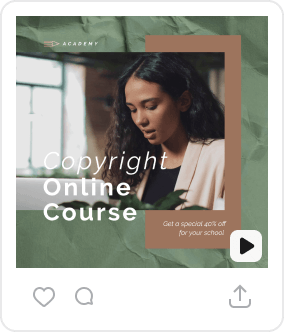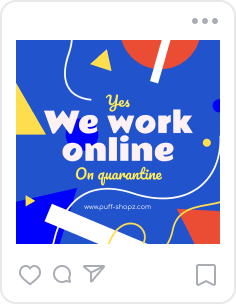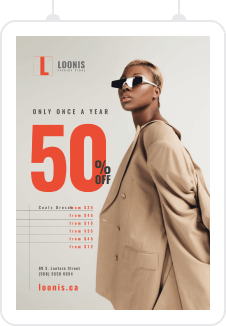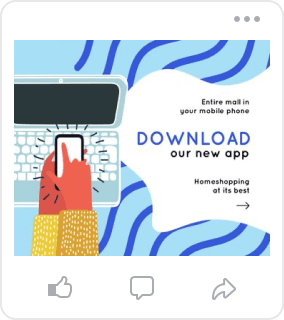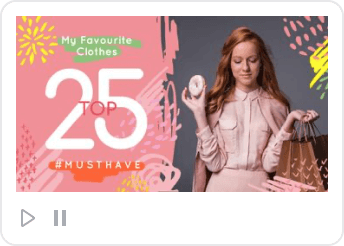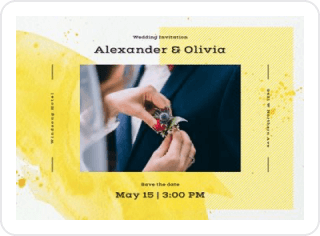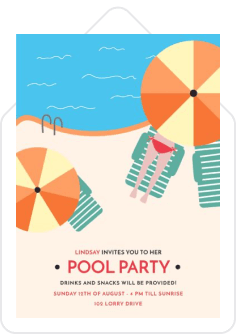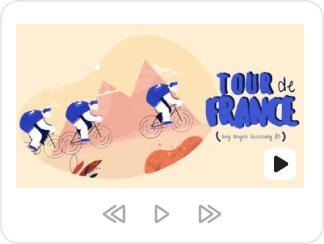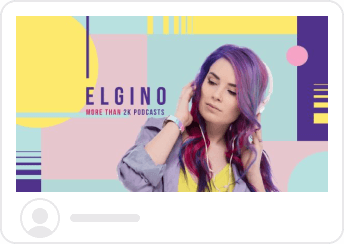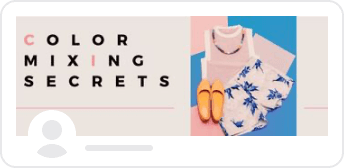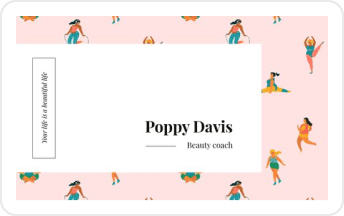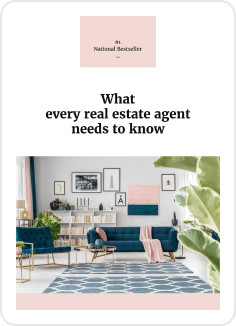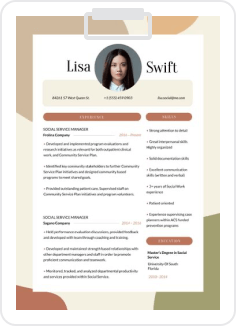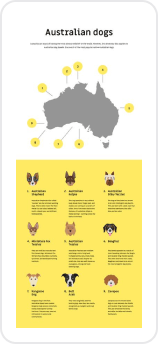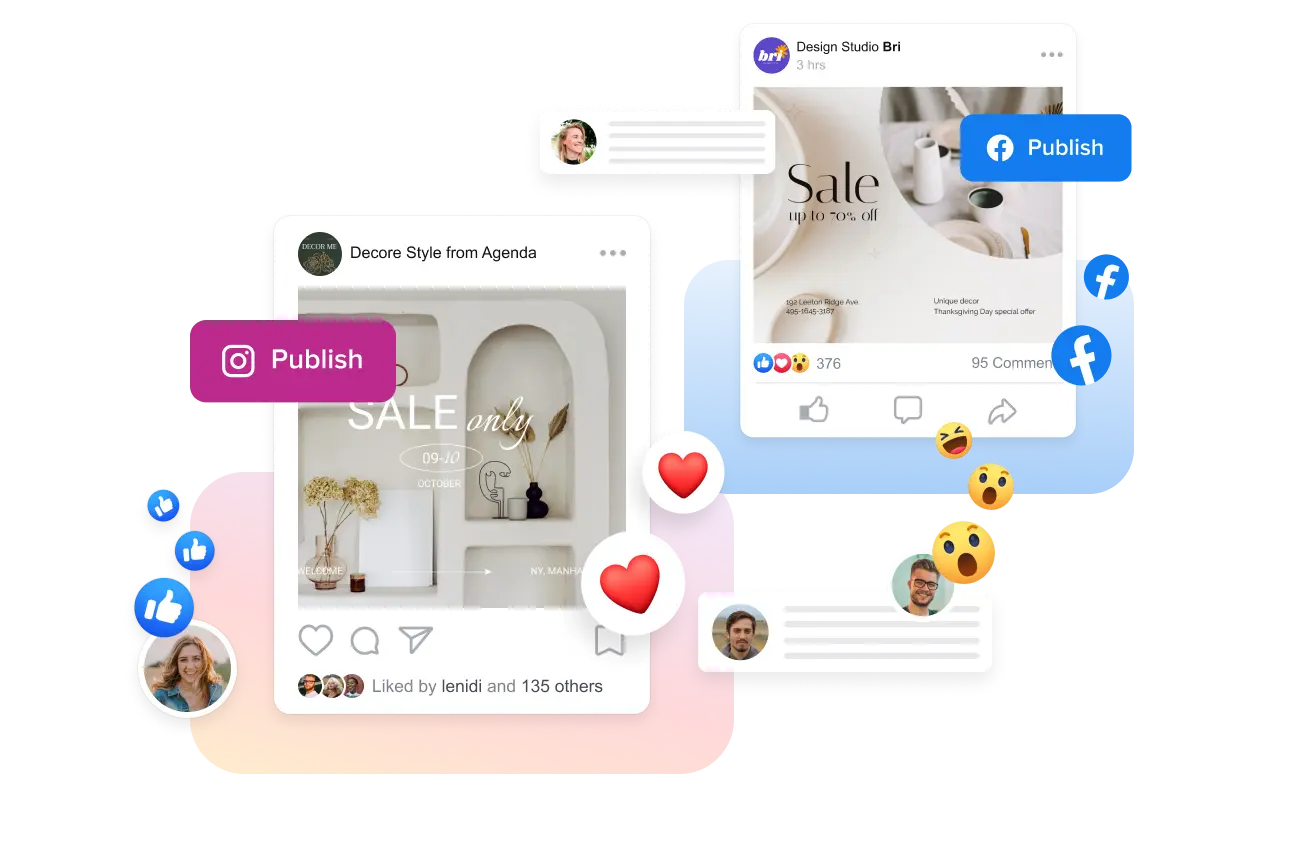Convert Images to Black and White in a Click
Add a classic feel to your photos using black and white filters from VistaCreate. Create sophisticated designs with a vast collection of templates, images, and objects. Our convenient tools will make your design process smooth and quick!

How to make an image black and white in VistaCreate
-
1Upload your fileUpload your photo to the editor or choose one from our collection. Then, drag and drop it onto the artboard to convert the image to black and white.

-
2Apply the filterClick the picture you want to convert to black and white and select “Edit Image”. Then, apply a black and white photo filter to it: Street, Grayscale, or Retro.

-
3Enhance your photoAdjust brightness, contrast, saturation, and more to enhance your photo. Use masks to shape your picture.

-
4Download and shareDownload, share, or publish your design to Instagram, Facebook, or Pinterest. You can also plan your posts ahead in VistaCreate.

4 reasons to design with VistaCreate
You don’t need complicated software to quickly convert photos to black and white. The VistaCreate editor is your one-stop solution for all design-related tasks.
Simplified design editing
Can’t afford a professional designer to promote your small business? Use customizable templates and convenient tools! Select a design from our collection, then edit its colors, fonts, and text. You can also add images and change their colors to black and white.
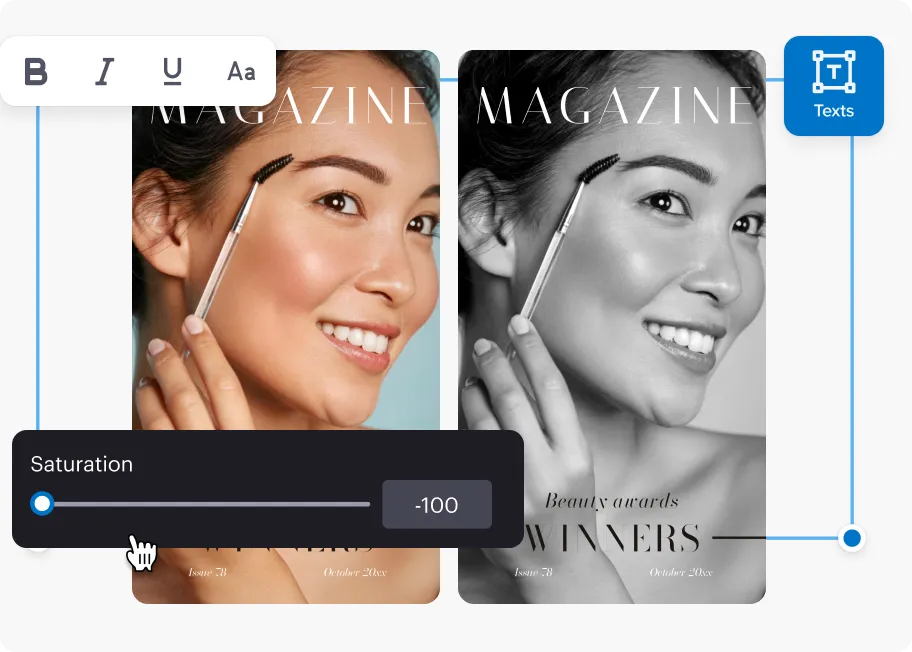
Vast media library
Enhance your designs with professional photos, videos, objects, and more. Whether you’re designing a static or animated visual, choose from stunning illustrations, stickers, and icons to make it truly unique. Don’t forget to add music to your project!
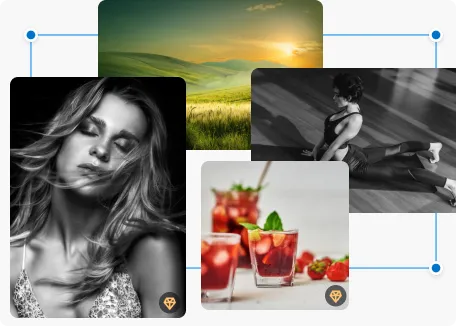
Easy-to-use tools
With VistaCreate, you have convenient features to quickly customize templates, make photos black and white, and more. Whether you need to remove a picture background, create a sticker, or resize your design into different formats, we’ve got you covered!

Bite-size tutorials
Learn how to make photos black and white with our short tutorials. You can also discover how to work with other editing features and design formats, as well as find out more about color theory, brand consistency, and other design-related topics.
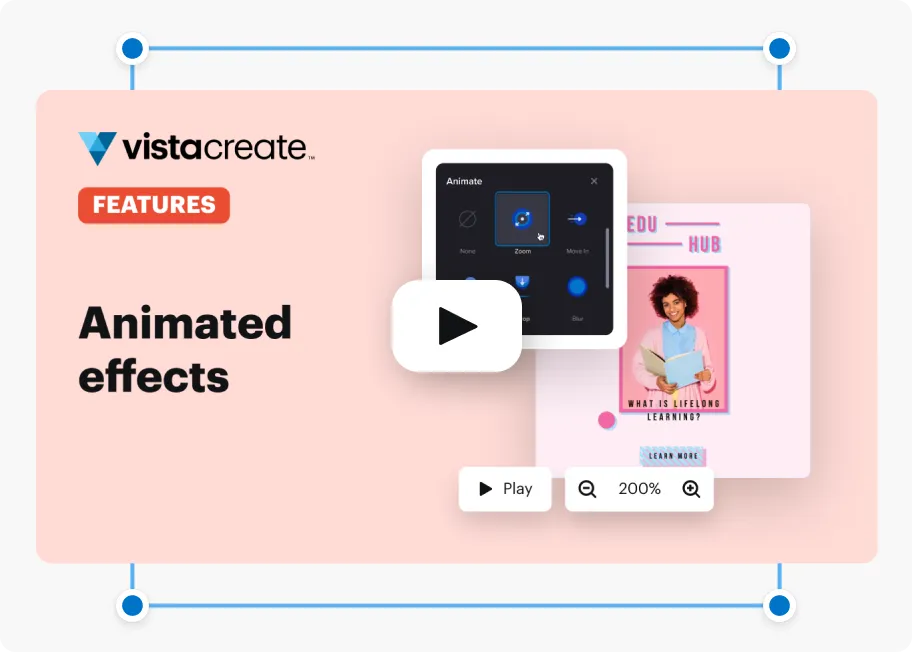
FAQ
-
How do I convert images to black and white?
If you’re wondering how to make a picture black and white, there are several ways to go about it. You can use black and white filters from VistaCreate, such as Street, Grayscale, or Retro. Or, you could adjust an image’s saturation and experiment with contrast. -
Can I convert color photos to black and white without using the filters?
You can make a pic black and white by adjusting its saturation in the VistaCreate black and white generator. -
Can I use the VistaCreate black and white converter in the app?
Sure! You can convert pictures to black and white on both web and mobile. To use our black and white picture editor in the VistaCreate app, select a template you like, add a photo, or edit one in the template. Then, apply the black and white filter to your image. -
Can I use your black and white picture converter for free?
Yes! Our black and white editor is free. You can turn a picture black and white and experiment with other filters in the editor. Although, if you want to use our advanced features, such as Background Remover or Sticker Maker, upgrade your plan to Pro.