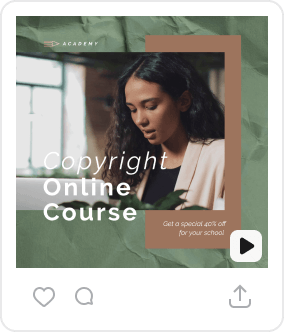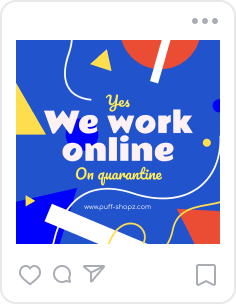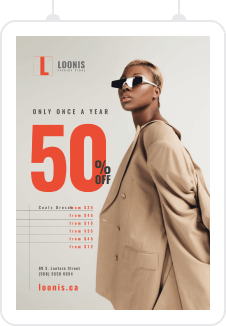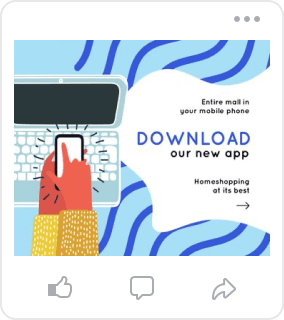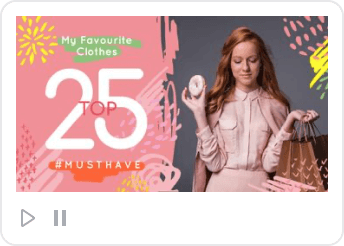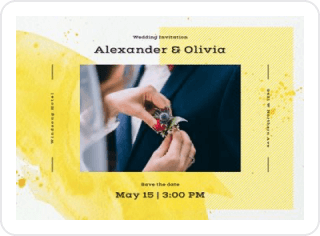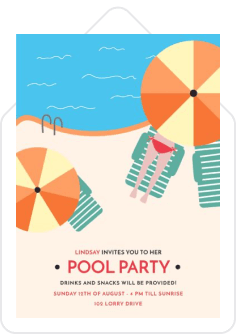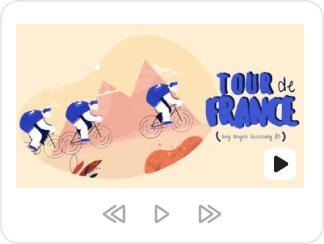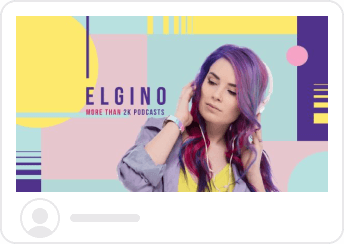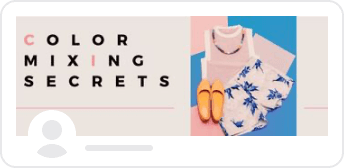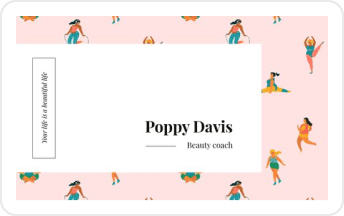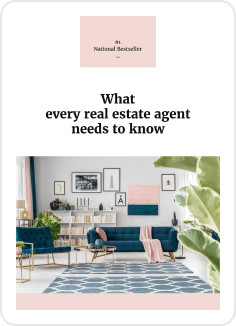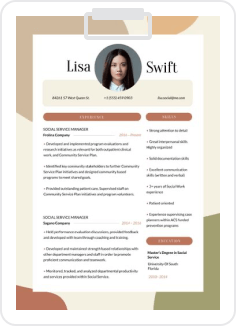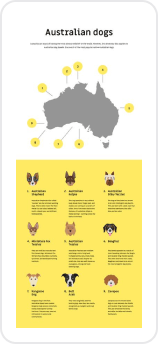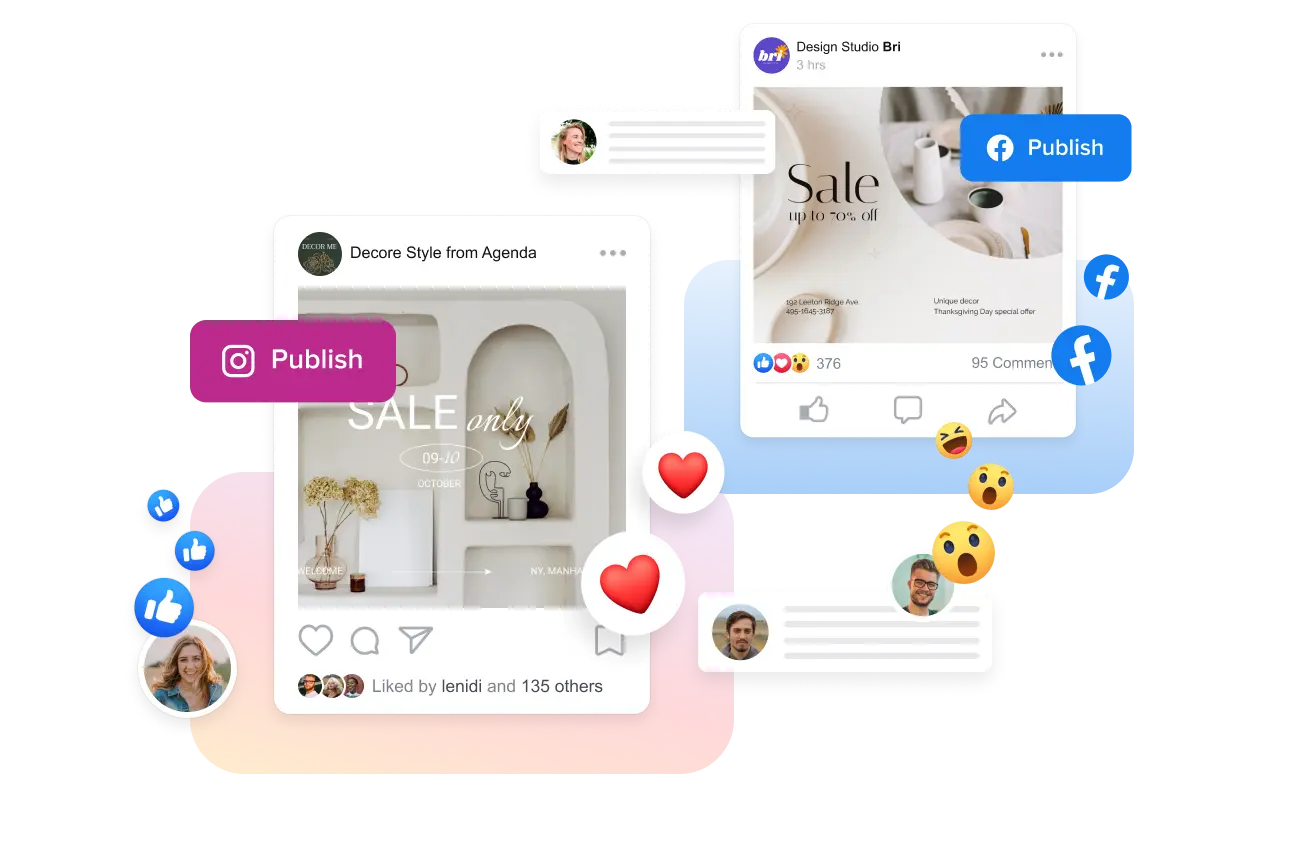Quickly Merge Photos with Image Combiner
Combine photos into cool collages for product presentations, social media content, or brand merch. With the VistaCreate online image merger, you can do so in a few minutes. Just select a collage template you like and add your photos to it. You can also create a design from scratch using masks and images from our collection.
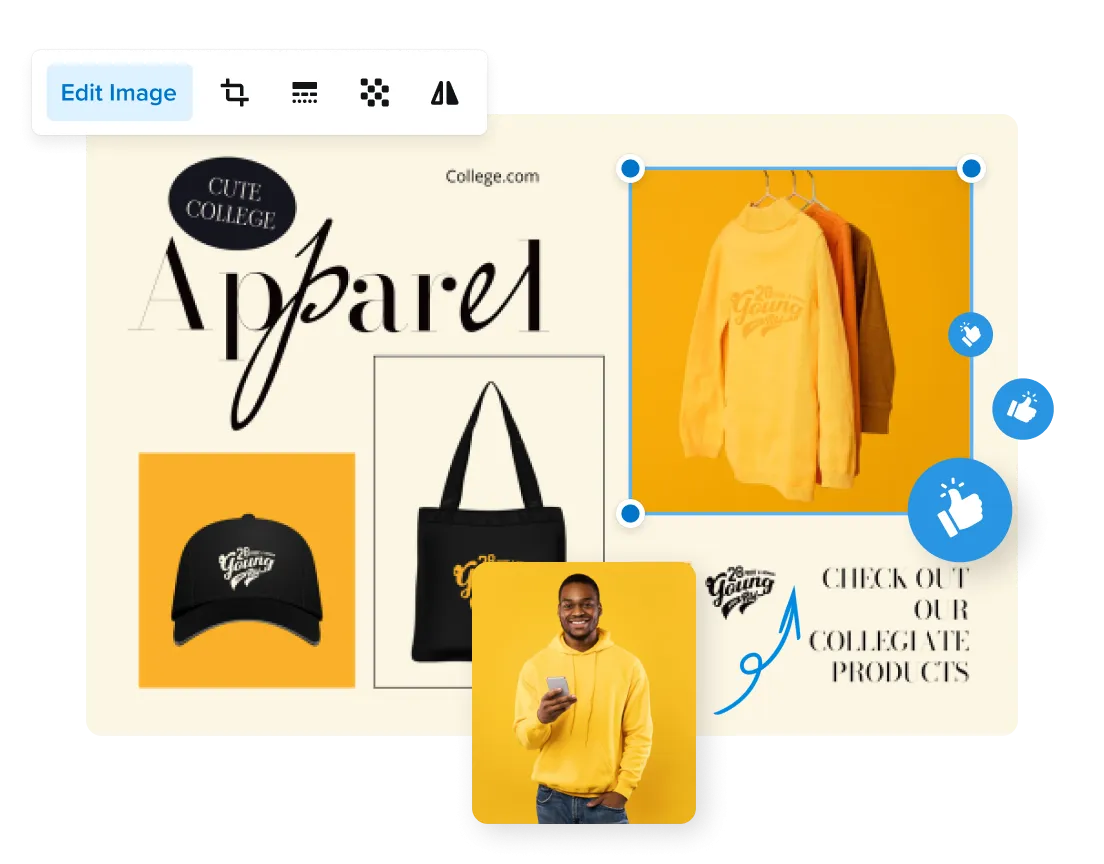
How to combine photos using VistaCreate
-
1Choose a templateEnter “collage” into the template search and browse our collage design collection. Select one that suits your project best to merge photos online.
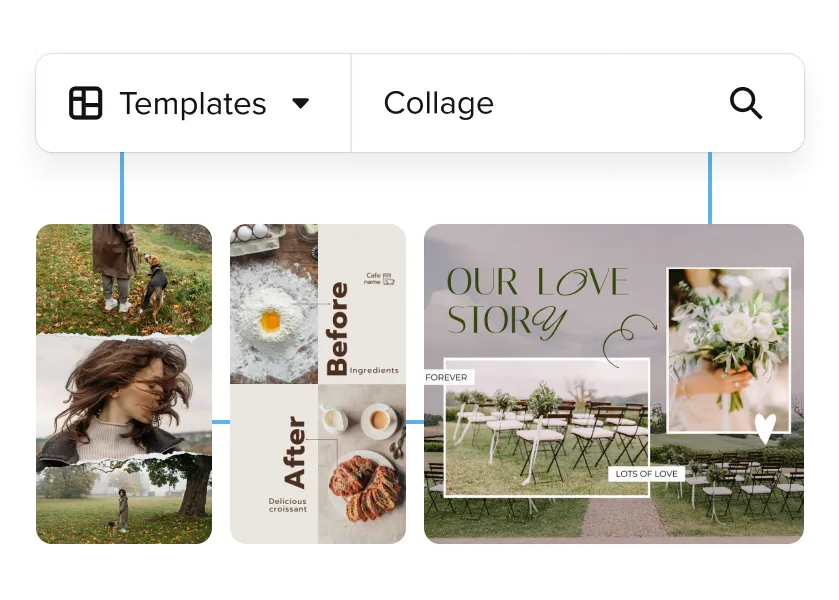
-
2Add your picturesUpload your photos to the editor or choose images from our creative assets. Use keywords to quickly find pictures on the topic you need.
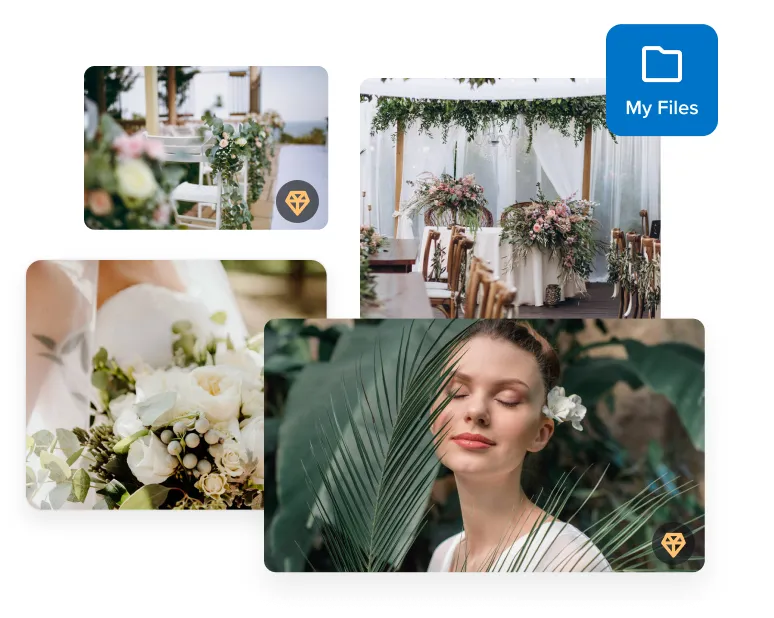
-
3Edit your designCustomize your selected template. Combine pictures by drag-and-dropping them onto the artboard. Enhance your photo quality, apply filters, and add masks.
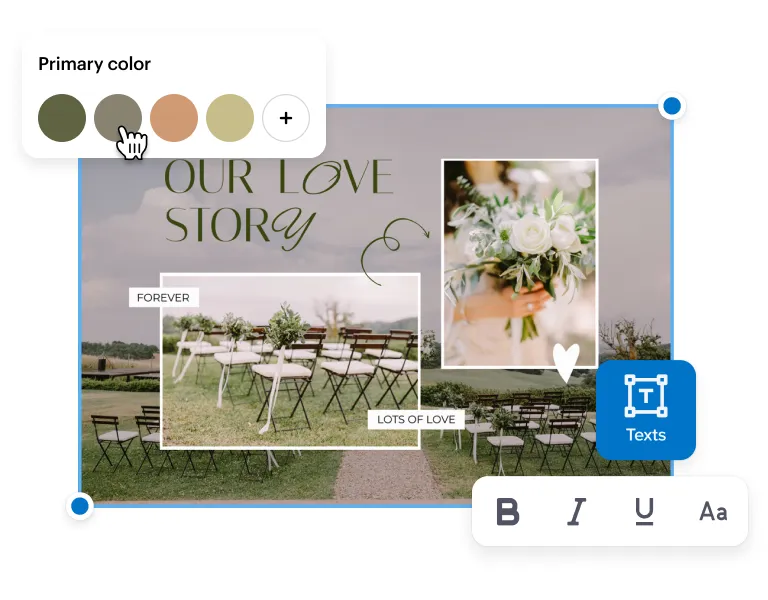
-
4Download and shareAfter finalizing your design, download, share, or publish it to social media — right from the VistaCreate editor.
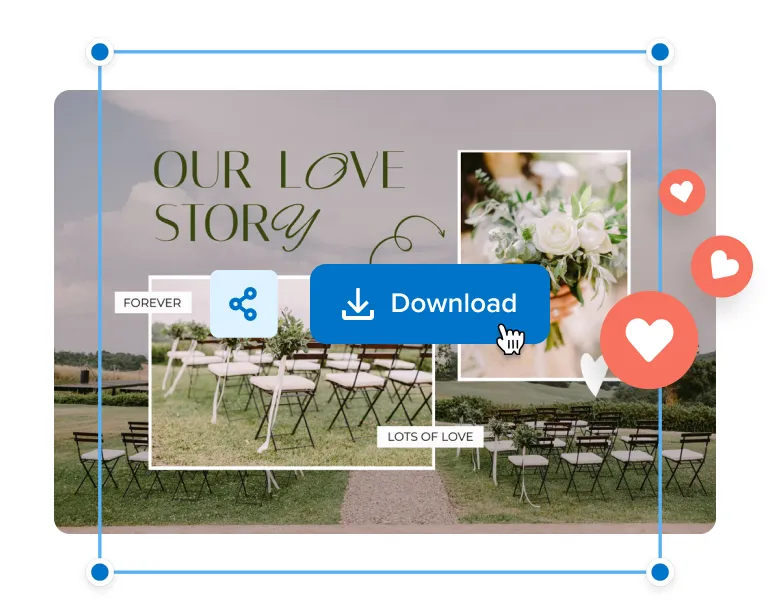
Reasons to start designing with VistaCreate
Whether you need to combine images for a collage, create a logo for your brand, or schedule posts for Instagram, check out VistaCreate.
Adjust your template in clicks
Create unique designs in any format (digital or print) with our fully customizable templates. Select a design you like, change colors and fonts, edit text, and add photos. Then, merge pictures together by using masks, which you can find in “Objects” on the sidebar menu. Masks will help you frame your photos.
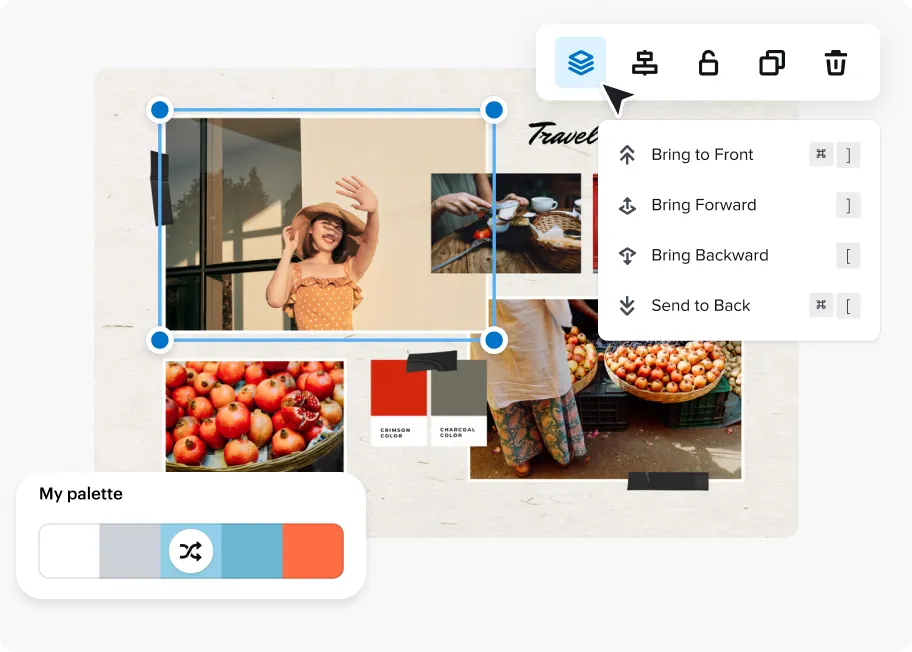
Explore high-quality images
Check out our vast collection of 70M+ professional photos, videos, and vectors. Search images by keyword, then combine two pictures in your design by drag-and-dropping them onto the artboard. Our creative assets are royalty-free, so you don’t need to worry about copyrights.
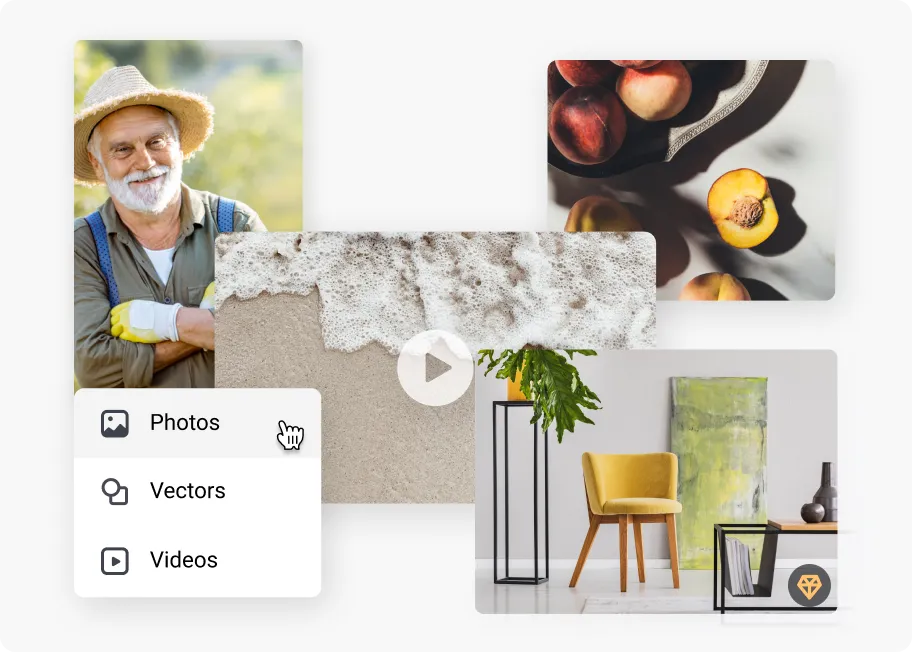
Use convenient features
With VistaCreate, you have easy-to-use features and tools to quickly customize templates, merge images online, and more. Remove photo backgrounds, create stickers from photos, and resize visuals into different formats. Whether you need to combine images or animate your collage, you can do so in the editor.
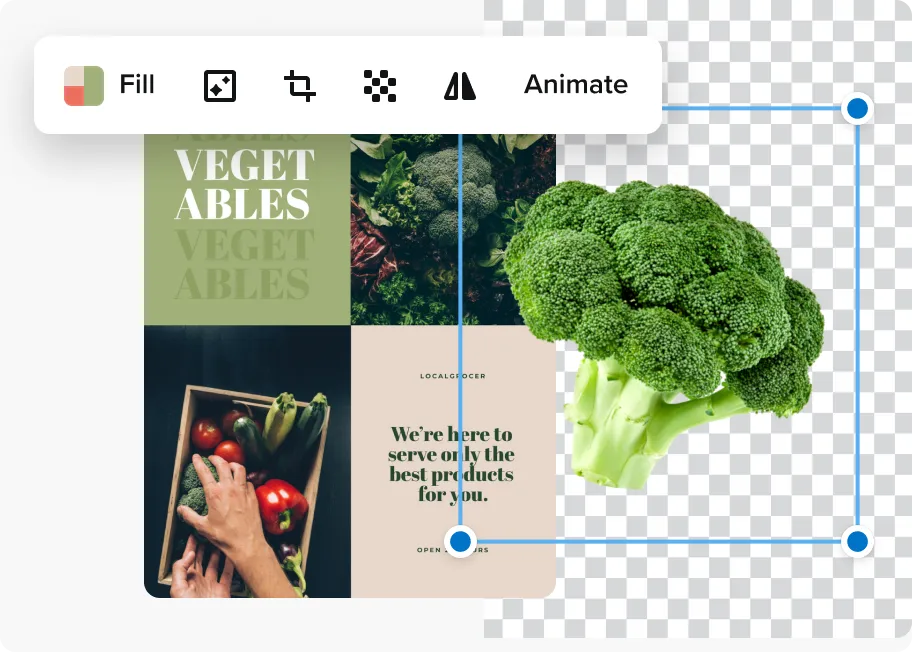
Watch bite-size tutorials
Discover how to put two pictures together, edit templates in different formats, and use VistaCreate features and tools. With our video tutorials, this won’t take long. You can also learn more about color theory, brand consistency, and other design-related topics. Let’s elevate your designs together!

FAQ
-
How can I combine photos using VistaCreate?
You can combine two images using different VistaCreate tools. Start off by selecting a collage template from our collection or playing around with masks.
If you’re working with a collage, merge photos together by adding your images to the artboard canvas. You can upload your own pictures or use ones from the VistaCreate library. If you’re using masks, add them to your design and then drag and drop your images onto your masks. This is another way to combine images into one visual. -
Can I use online photo merge on my phone?
Sure! You can combine photos into one design on both web and mobile. Just select a collage template from our design collection or experiment with masks. You can also integrate images by creating stickers from them. -
How do I put pictures together using the VistaCreate Sticker Maker?
Stickers are perfect for mixing pictures together. Upload your photos or use images from our library. Click on one of your photos to edit, then choose “Sticker Maker” from the sidebar menu. This is a convenient way to combine two images into one design. -
Can I combine pictures into one design for free?
Yes, you can combine multiple images into one collage for free with VistaCreate. Although, if you want to use advanced features, such as Background Remover, Sticker Maker, or our resizing tool, you’ll need to upgrade your plan to Pro.