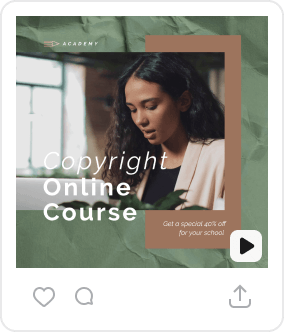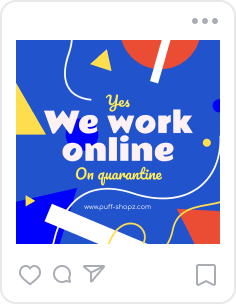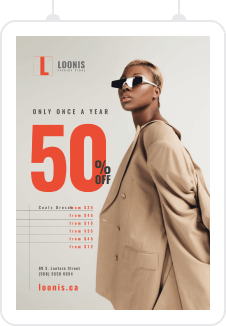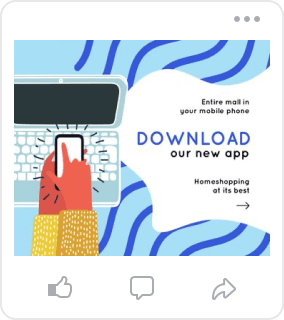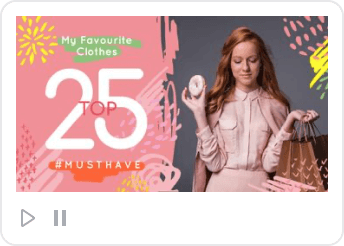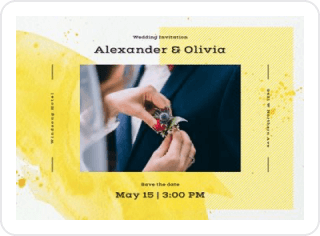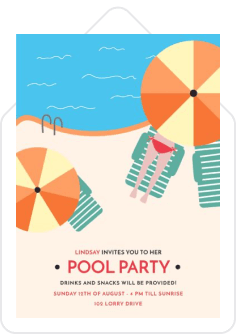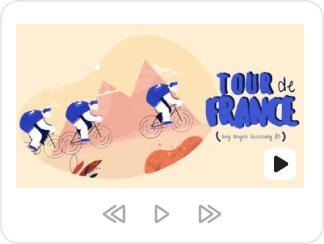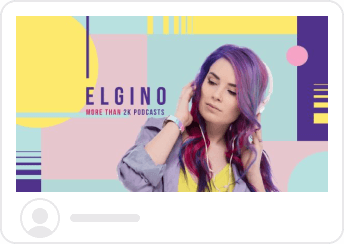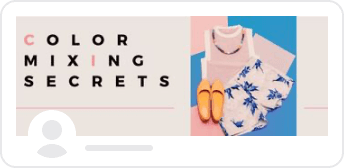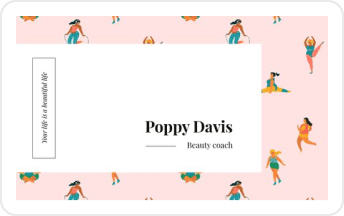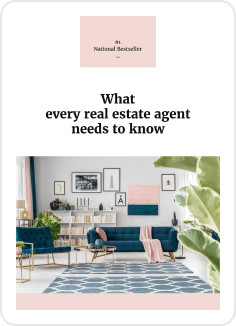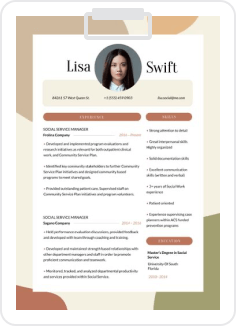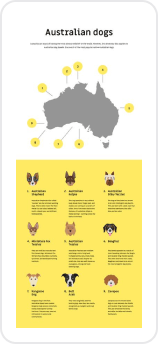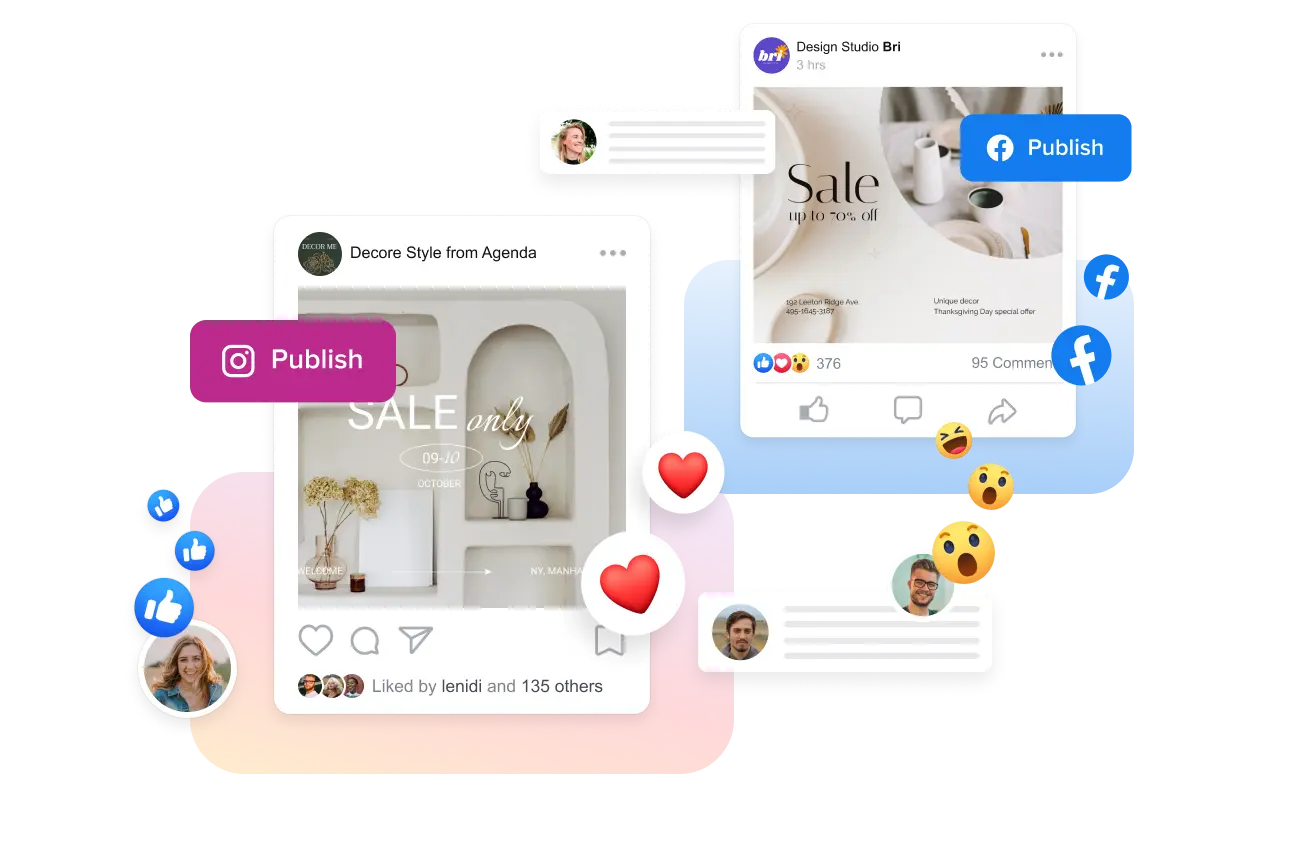Quickly Merge Videos Online with VistaCreate
Sometimes, you need multiple videos to create an engaging Instagram Reel, TikTok video, or Facebook post. With the VistaCreate video merger, combining two videos is quick and smooth. Just select videos from our collection or upload your files to the editor. Then, merge videos online using simplified tools.
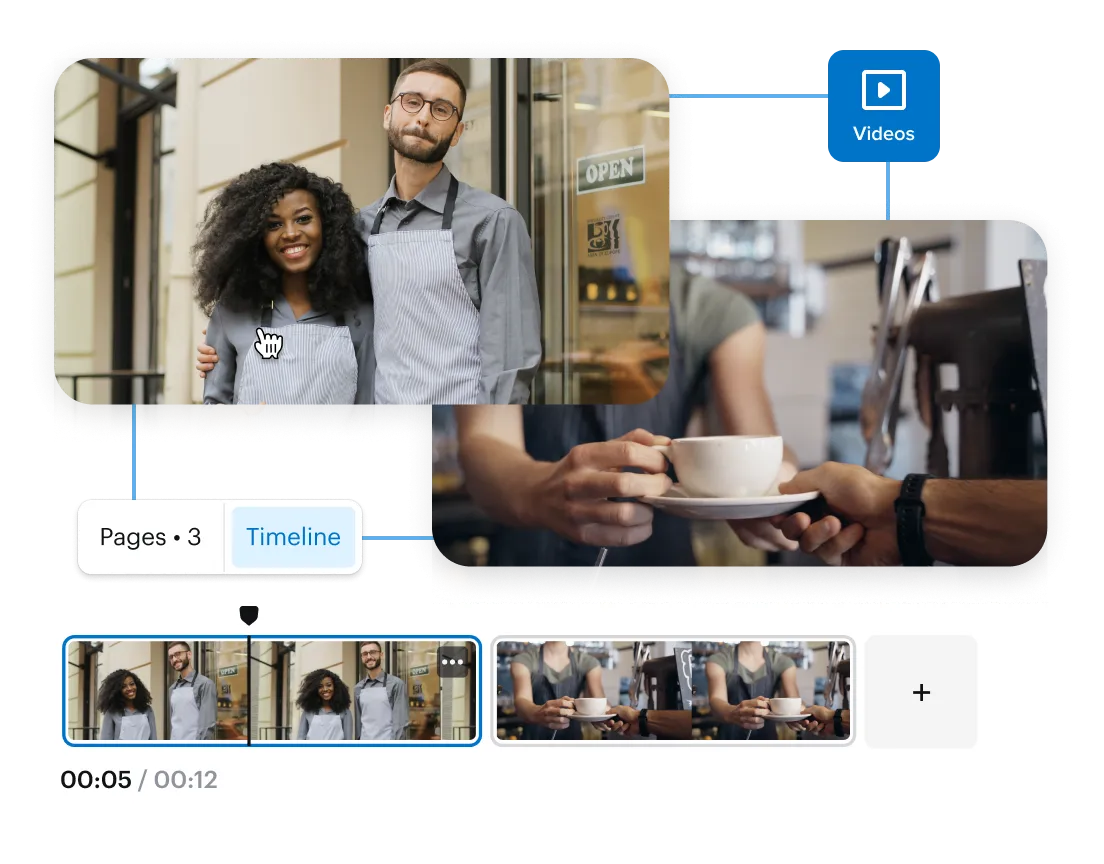
How to combine videos using VistaCreate
-
1Choose a formatSelect an animated format for your project: square video post, TikTok video, Instagram Reel or Story, YouTube intro or outro, etc.
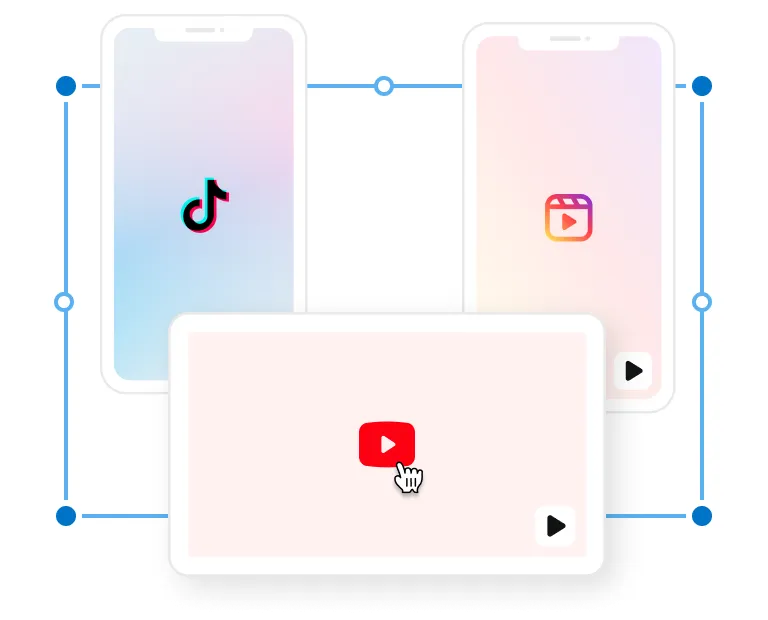
-
2Customize a templatePick a template you like and customize it. Edit colors and fonts, adjust the message, and upload your videos. You can also use videos from our collection.
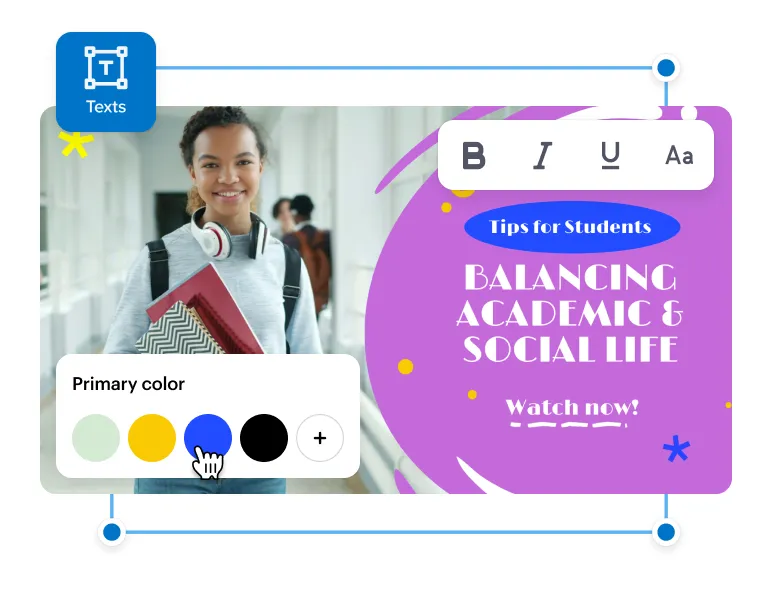
-
3Upload and edit your videosMerge videos by drag-and-dropping them onto the artboard. Then, use the timeline to cut, trim, or split your project into parts.
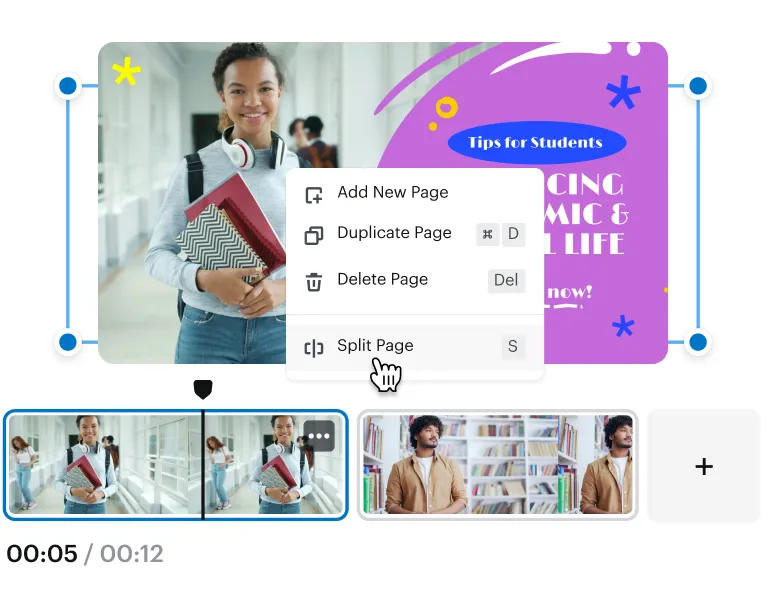
-
4Add finishing touchesAdd music to your design. Adjust it to your video by using the timeline. Done? Now, share your project online or post it to social media.
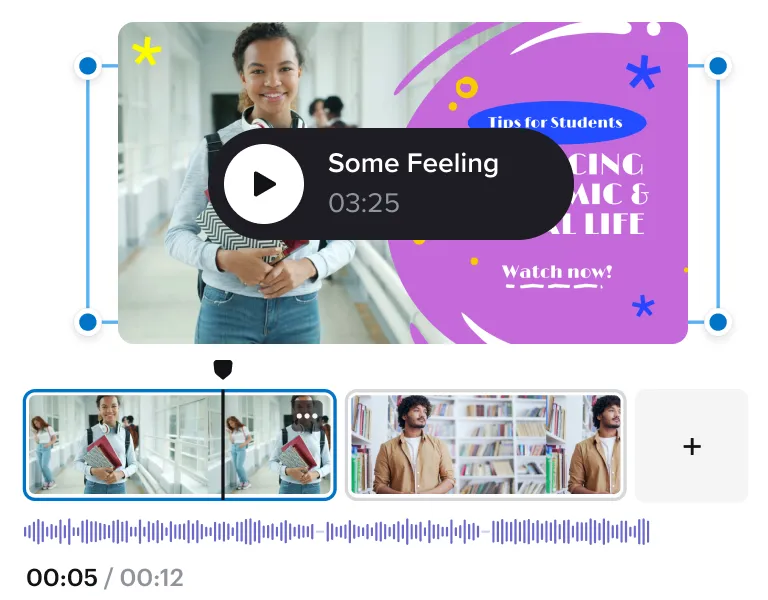
Why use VistaCreate for all design-related tasks
Whether you need to stitch videos together for engaging content, create a logo for your brand, or schedule posts for Facebook, Instagram, or Pinterest — check out VistaCreate.
Edit templates in no time
Create unique designs in different formats with fully customizable templates. Select a design you like, change colors and fonts, edit text, and add videos or photos. Then, join videos online by using simplified tools in VistaCreate.
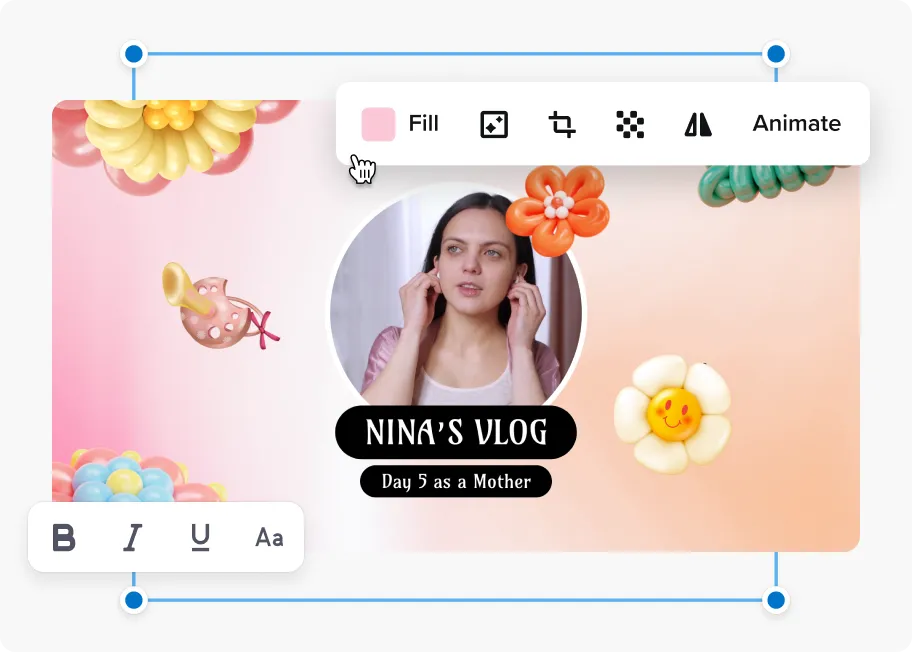
Design with convenient tools
With VistaCreate, you have simplified tools to quickly customize templates. Remove photo backgrounds, merge two videos, create stickers from pictures, and adjust visuals to various platforms. You can also schedule your posts for social media.
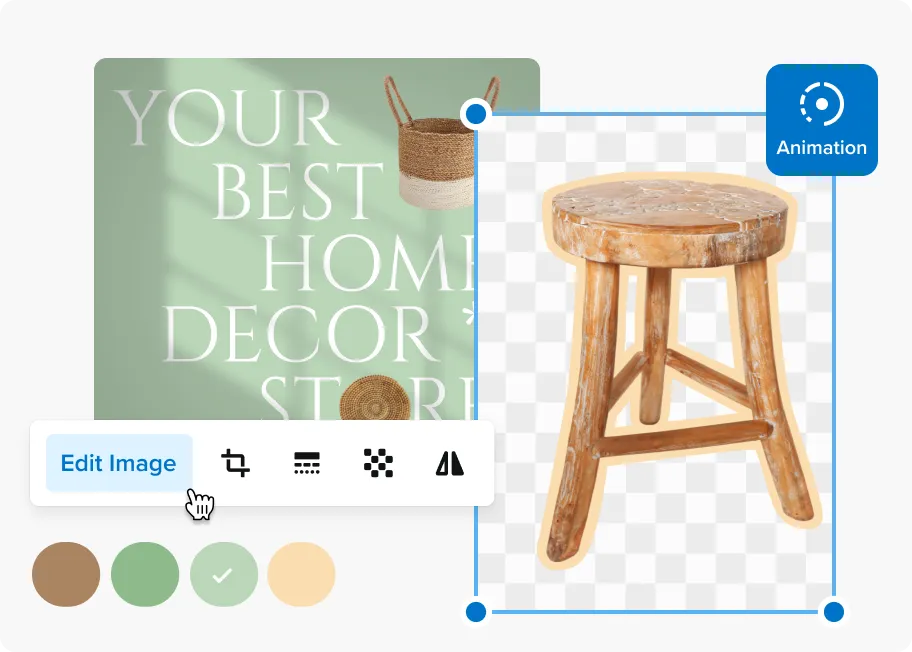
Vast media library
Improve your visuals with professional images, videos, objects, and more. Whether you’re designing static or animated projects, select from beautiful icons, illustrations, and stickers. Add music to your designs as a final touch.
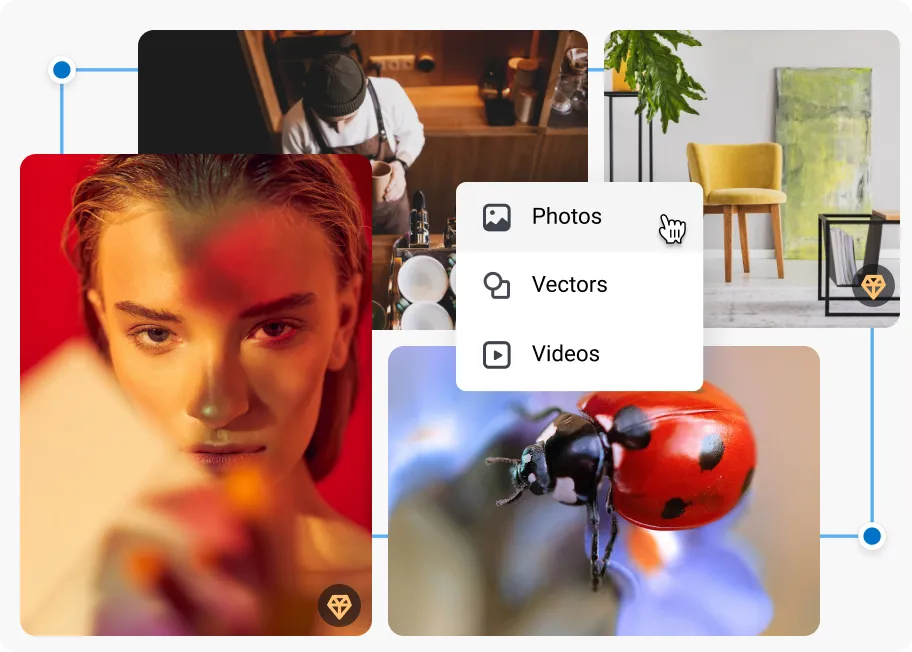
Learn with short tutorials
Discover how to use our video stitcher, image combiner, and other VistaCreate features and tools. Watch bite-size video tutorials to learn more about color theory, brand consistency, and other design-related topics.

FAQ
-
How can I merge video clips using VistaCreate?
You can splice videos together using the VistaCreate video merger online. Just upload your videos to the editor and drag and drop them onto the artboard. You can also use photos, videos, and vectors from our collection. Use the timeline to edit your videos and merge them into one design. -
Can I use the clip combiner to create short videos for Instagram, TikTok, and other socials?
Sure! In this case, the VistaCreate online video joiner is exactly the tool for you! It’s perfect for adding videos together and creating short animated designs for social media or presentations. -
Can I add music to videos in the video clip merger?
Yes. Use our video and audio merger to create engaging content. To add music to your design, browse our media library and select a track that fits your video. You can also upload your own sounds to VistaCreate. Concatenate video clips, add music to your project, and adjust it using the timeline.