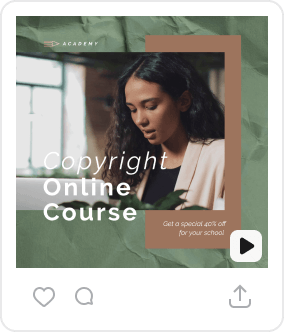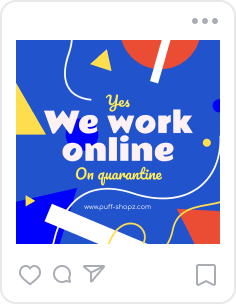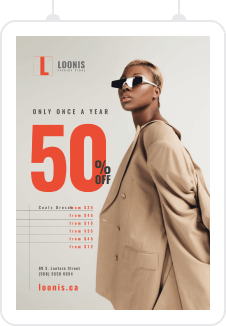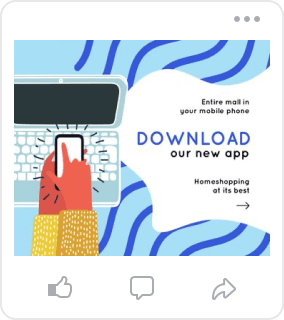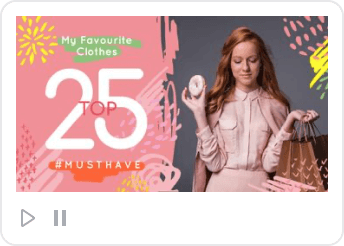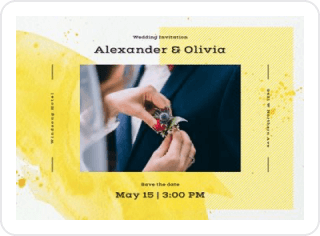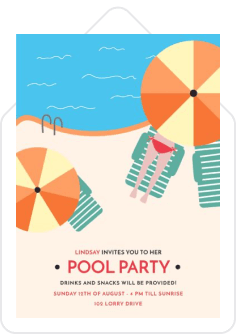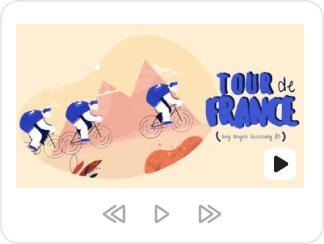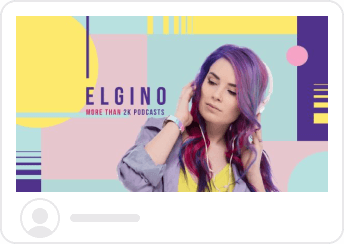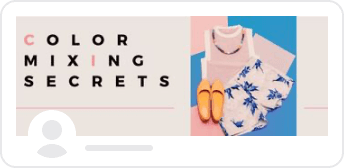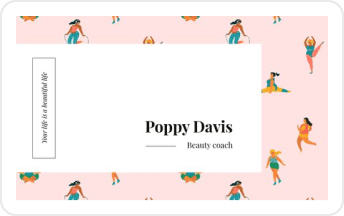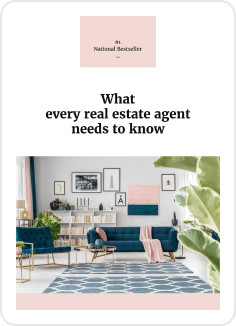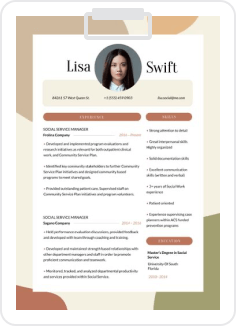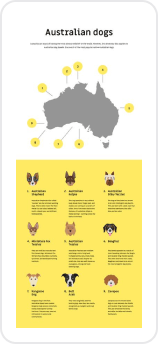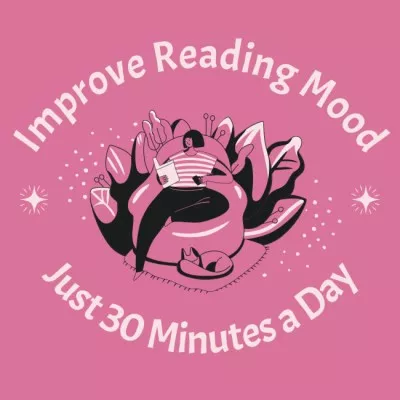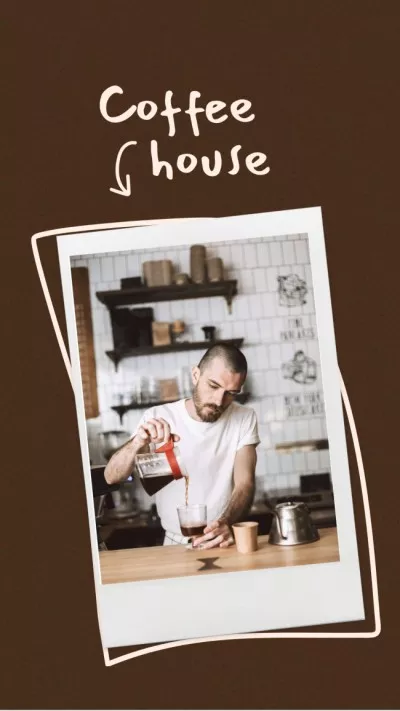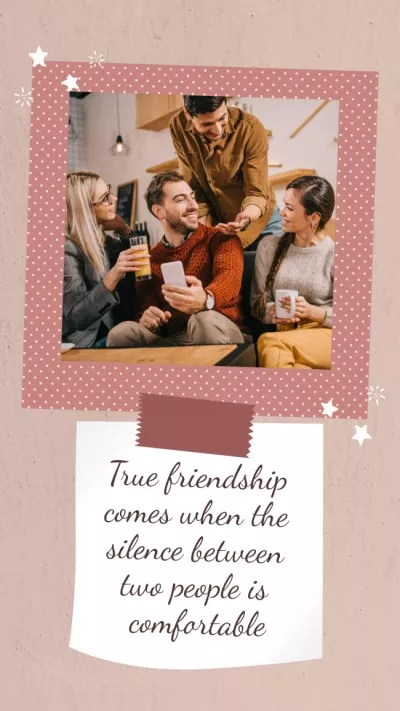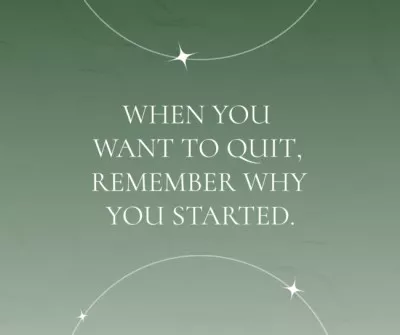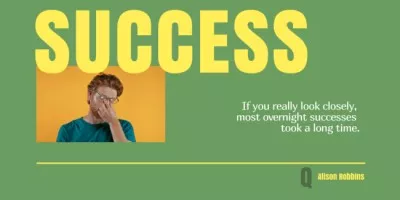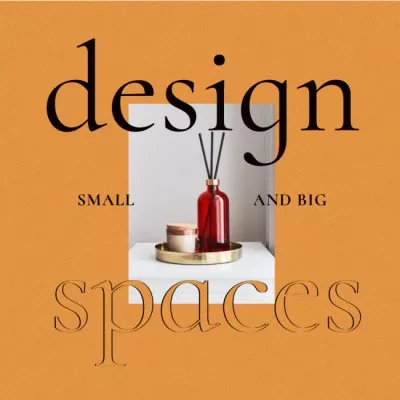Collaborate on designs with a VistaCreate Team Account
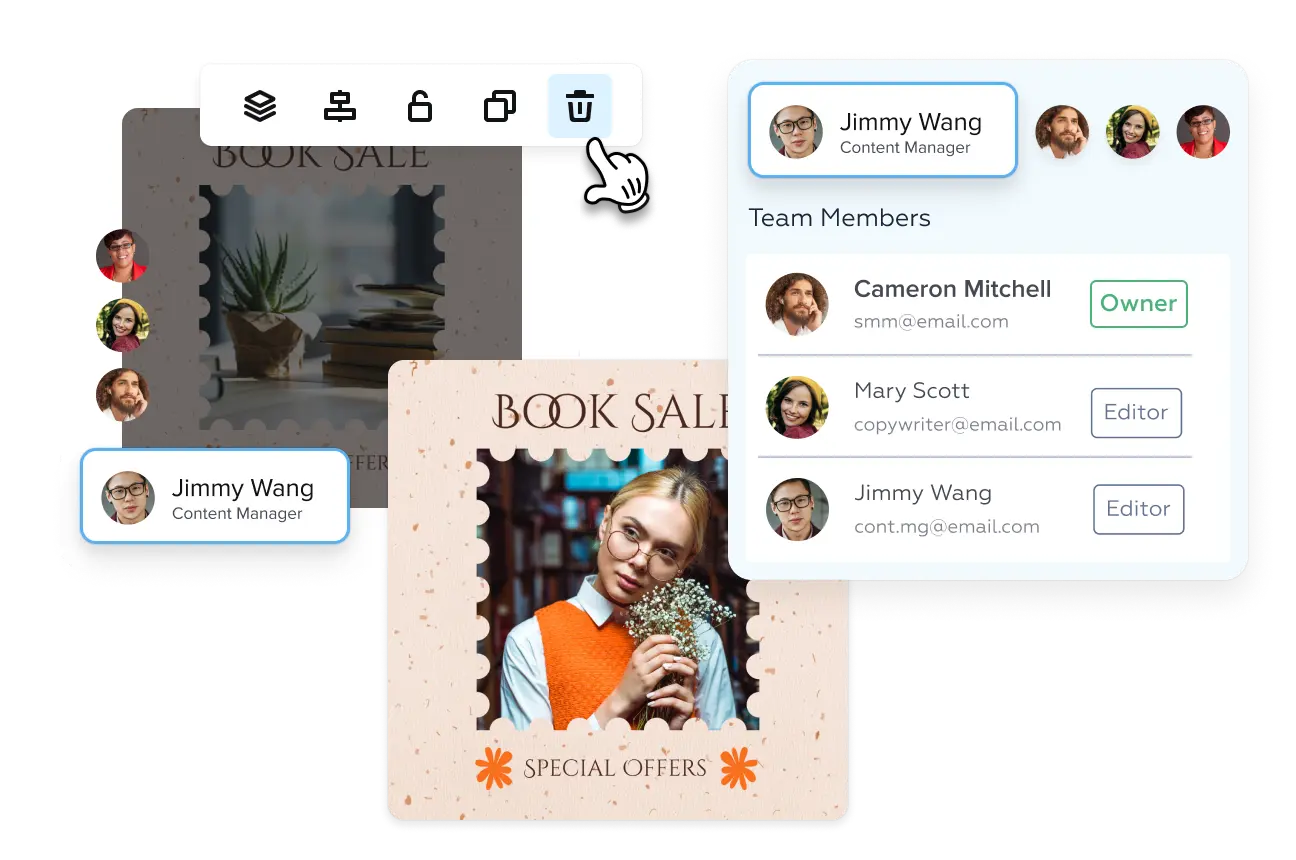
Team up and design together in VistaCreate
-
Optimize the design process
Get shared access to easy-to-use editing tools and features in the editor. Make use of 70+ design formats fit for all major platforms and rethink your design process with thousands of pre-made templates.
-
Personalize designs with your content
Easily add your own content to a project made with VistaCreate. Upload images, videos, fonts, and other files to the editor and make truly unique visuals for your business. Your files will always be at hand and available to each team member.
-
Maintain consistency in designs
Build your own Brand Kit in VistaCreate to have all your materials at hand for each design. Add your color palettes, fonts, and logos to the editor, and provide your design team members with quick access to visual brand attributes.
-
Add creative assets to your team projects
Get team access to a huge media library of royalty-free content on VistaCreate. Find millions of images, videos, and vectors for any theme or topic, and enhance your team projects with great visuals.
-
Create animated visuals together
Access a rich collection of animated objects in VistaCreate and make your visuals even more engaging. You can explore plenty of animated effects in the editor and emphasize important messages in your brand designs.
-
Instantly share your team projects
There is no need to download your projects — share them directly from the design app and start reaching audiences online. With the VistaCreate team functionality, anyone on your creative team can upload visuals to socials with a single click.
4 perks of using a VistaCreate team account
-
Access all the advanced features
Once you’ve created your team, all VistaCreate functionalities are available to each member. This includes access to all the creative assets, the resize feature, unlimited brand kits, unlimited storage, and other advanced features.
-
Set up a better team workflow
By collaborating on designs, you can bring the best ideas to the table. Brainstorm with your colleagues or friends and come up with new solutions for your projects in real time.
-
Keep files and projects at your fingertips
Upload your own content to the editor and create brand kits with corporate logos, fonts, and colors to maintain consistency in designs.
-
Create content for several channels at once
Start working on a design format you need and adjust your template for your project. If you need similar designs for other socials, easily resize your design for different platforms with a click.
How to create your team in VistaCreate
-
1
Set up your account
Log into your VistaCreate account or create a new one. Then, go to your account settings and upgrade your subscription plan to VistaCreate Pro to access the team functionality. -
2
Create a new team
Once your subscription is confirmed, click the “Create a Team” button and fill out the details about your team. Choose your purpose from the drop-down and create a name for your team. -
3
Invite team members
Enter the emails of your team members and send invitations to them. You can invite up to 10 members to your team. Each member can join via the link in their invitations. -
4
Design together
When the status of each member switches to Active, your team is set up. Start designing together and come up with standout visuals for your projects.
FAQ
-
Which functionalities are available to team members?
Each member of your team has access to all the content, features, and tools our design platform has to offer. This includes thousands of pre-made templates, millions of creative assets, background remover, resizing tools, and other editing features available in VistaCreate. -
Can I remove team members?
Sure! You can remove team members and add new ones whenever you need. Also, team members can remove themselves from a team. Note that the maximum number of members in your team is 10. -
Can I also use a Personal Account in VistaCreate?
Absolutely! You can switch from a Team Account to a Personal Account anytime you want. Go to the drop-down menu in the upper right corner to make the switch. You can also share your own designs with your team by transferring them to the Team Account.